Add an Attribute as ‘Send After’ or ‘Check Before’
-
In the Dictionary Attributes list, select the required attribute, then click >.
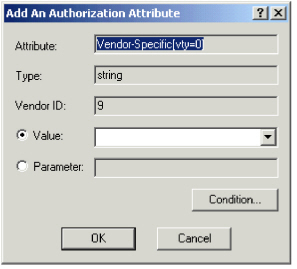
-
Define the attribute’s Value or Parameter. Select one option only.
- Select Value to set the attribute to a value. If the attribute has fixed values, select a value from the drop-down list. Otherwise, enter a value.
-
Select Parameter for data specific to a user in the LDAP, such as the callback number or an assigned IP address retrieved by the LDAP query.
Enter a name for the parameter. You must be sure that you have retrieved this parameter through the LDAP query used for the group to which you want to apply this profile. See Create an LDAP Query and Create a Group Using LDAP Queries and Filters.
Note: When a user connects, if you have defined the parameter’s value in the user’s group, then the Authorization profile returns this attribute and its value. If you have not defined the parameter at the group level, AAA Server ignores the attribute. -
Click OK.
The attribute is displayed in the appropriate section of the main attributes dialog box (with a "V" in front of it, if you defined a value, or with a "P" in front of it, if you defined a parameter).





