Configure the Synchronous Authentication Counter
- Select Tools, then click Options.
- Select Security.
-
Under Synchronous authentication configuration, select the Authorized event counter gap.
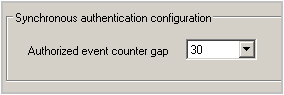
The event counter gap is the number of times a device can generate an unused one-time password (that is, it is not sent to the server) before it is out of sync and requires a manual resynchronization. The range is 10 to 100 and the default is 30.
Note: For security reasons, it recommended that you set a value below 50 for the event counter gap. - Click OK to apply the settings.





