Create Cipher Keys for Importing/Exporting Devices
-
Select Devices, then click Key Management.
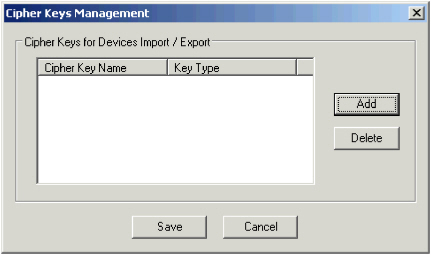
-
Click Add.
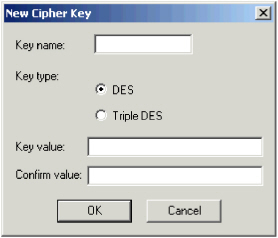
- In the Key name field, enter a string to identify the new cipher key (for example, "Import" or "Export").
- Select either DES or Triple DES.
- Enter a Key value (either a 16 digit key for DES, or a 32-digit key for Triple DES), then confirm the value.
- Click OK. A DES or a triple DES icon is displayed immediately in the Cipher key name list to confirm that the key now exists in the database.If you attempt to create a new cipher key that already exists, the AAA Server warns you to pick another Key name.
- Click Save.





