Create New Repositories
-
If you are creating a new repository within the main Devices folder, right-click on Devices in the tree in the left pane of the Administration Console.
If you are creating sub-repositories within existing repositories, right-click on the appropriate repository.
-
Select New Repository... from the menu.
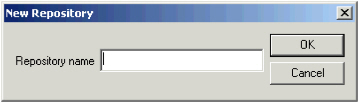
-
Enter a name for the repository.
You cannot change the name of a repository after you create it. But, you can move devices from one repository to another using drag and drop.
-
Click OK.
The new repository appears under the Devices line in the tree in the left pane of the console.





