Define a Single Backup Server
- In the tree in the left pane of the Administration Console, expand the Servers node and then select the server for which you want to define a backup.
-
Click Replication....
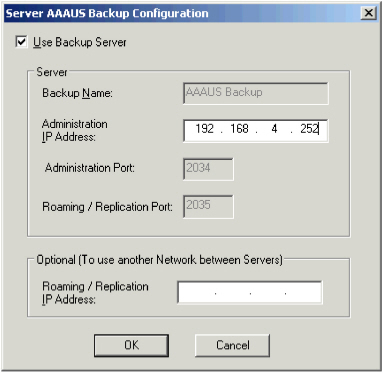
-
Select Use Backup Server.
Backup Name, Administration Port, and Roaming / Replication Port fields automatically display data.
- Enter the IP address of the backup server in the Administration IP Address field.
- To manage traffic through another network, enter the IP address in the Roaming / Replication IP Address field.
- Click OK to return to the server dialog box in the Administration Console.
-
Click Save.
The AAA Server displays a warning message asking you whether you want to continue. It states that you are about to re-export all the server data to its backup, and that depending on your configuration, it might take some time. You also need to resynchronize the server.
- Click Yes if you are prepared to back up the server.
-
In the master server dialog box, click Test Backup to check communication between the backup authentication server and the Administration Console.





