Disable SMS Backup Authentication
- In the tree in the left pane of the Administration Console, select Help Desk, then search for a user via the drop-down list of LDAP queries. Optionally, enter a User ID or Device serial number in the appropriate field.
- Select the user from the Search Results display, then click Help Desk. The Help Desk dialog box is displayed.
-
Select SMS Backup Authentication.
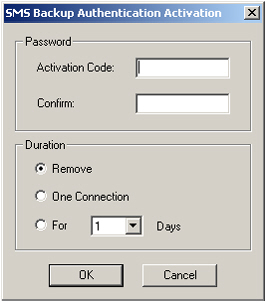
- In the Duration section of the web page, select Remove.
- Click OK.
The SMS column in the Help Desk window is now empty.





