Enable Audit Services
If you are the first console Administrator, when you initially access the Tools > Options menu, a screen with seven tab choices is displayed as shown below: LDAP, General, Help Desk, Security, SMS Gateway, and Audit.
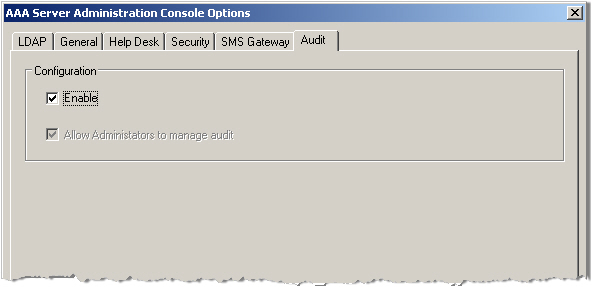
Once you create at least one new Audit Manger, the Audit tab no longer is displayed in the Tools > Options menu for the first Administrator, or for other Administrators. After the first Administrator creates an Audit Manger, only Audit Manger(s) are able to view the Audit tab, as illustrated below.
-
From the menu bar, select Tools, then click Options.
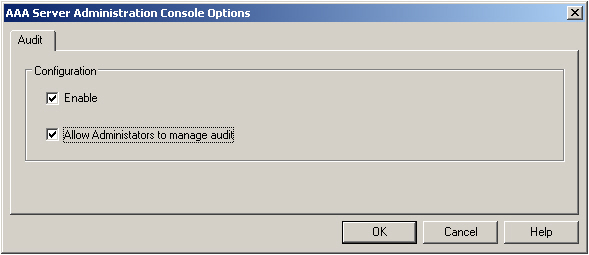
-
Select either Enable or Disable to turn on or off the AAA Server’s auditing function.
By default, the AAA Server permits Administration Console users to manage audit services. If you are an Audit Manager, you can clear Allow Administrators to manage audit to prevent Administrators from managing audit functions.





