Import Initialized Devices
-
From the Devices menu, select Import.
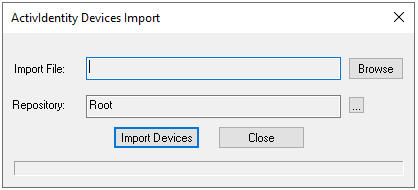
- Optionally, select Import from floppy. If the file is on a floppy disk (for example, for pre-initialized ActivID Tokens), you must select this option.
- In the Import file field, enter the path to and name of the import file. Use Browse to select the file.
-
The Repository field displays the device repository in which the AAA Server stores the imported device’s information.
Note: You cannot import devices into the All devices repository.If you are logged in as an Administration Console user who has rights to control repositories, you can select
 to choose a different repository to which to import the devices.
to choose a different repository to which to import the devices. -
Administrators and Device Managers (with repository rights) can change a device’s repository after import.
- Click Import devices.
- If the import file uses a customer-defined import key (instead of the standard ActivID import key), a dialog box prompts you to enter the key. Enter the key you used to create the import file, then click OK. An Import Summary naming the file (for example, a:\import.sds) and the number of devices successfully imported is displayed.





