Search for a User by LDAP Query
This step is a sub-step of multiple AAA Server administration operations. The example below is from the Device Assignment operation.
The search options dialog box is illustrated in the Device Assignment window below:
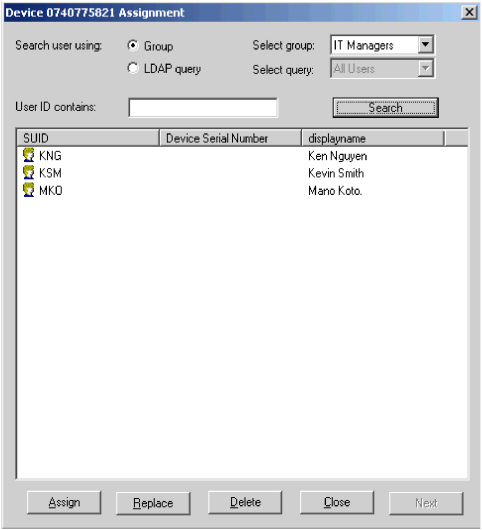
-
Search for the user to whom you want to assign the device. Either:
- Select LDAP query.
- Select the appropriate query from the Select query drop-down list.
- Or -
Filter the search for users within the specified group or within an LDAP query by entering a value in the User ID Contains field. (Use "*" before and/or after your string to match any other characters.) Use LDAP syntax.
- Click Search. The users matching your selected query display in the lower portion of the window.
- Perform the actions required for the operation.
- Click Close to return to the main operations window





