Set Help Desk Parameters
- Select Tools, then click Options.
-
Select Help Desk.

-
Select the Temporary Password Assignment Privileges options as required.
- Temporary password - the Help Desk Operator can assign static temporary passwords to users.
- LDAP password - the Help Desk Operator can enable users to use their LDAP password (that is, their Windows password) as a static emergency password.
- SMS Backup - the Help Desk Operator can activate the SMS backup service that sends one-time passwords to users’s mobile telephone.
-
Click Add to add an attribute to the scope of the Help Desk search function.
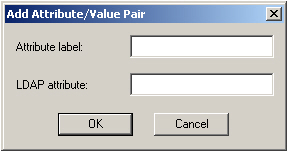
- Select an attribute in the list, then click Edit to modify an existing attribute.
- To delete the attribute from the Help Search function, select the attribute in the list, then click Remove.
- Click OK to apply the attribute setting.
-
In the Password Resynchronization Parameters section:
- Enter the Counter Range (an integer divisible by 10). This is the number times that a device can generate a password that is not submitted to the AAA Server before the device must be resynchronized.
- Enter the number of Clock Steps that are to be allowed without submitting an OTP to the AAA Server before a device can no longer be resynchronized. (Not relevant for "event only" devices.)
- Click OK in the Help Desk options window to apply the parameters.





