Set the Queries Order
Until you complete all the steps presented in Installing the AAA Server for Remote Access, no queries appear in the Queries order section of the gate configuration screen.
If you have already created LDAP queries, this section explains how to customize the order for optimal performance.
You can set the order in which the AAA Server executes LDAP queries. For example, you can set a local user group as number one in the Queries order. If the AAA Server locates a user with the first query, the AAA Server does not execute the other queries.
- Select the required server and gate.
-
Select a query in the Queries order section of the screen.
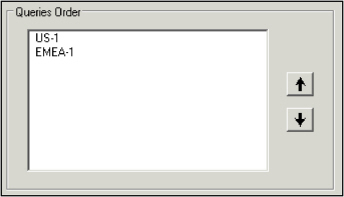
- Click on the up or down arrows to move the query in the priority order, one place at time.
- Click Save.
When you are defining authentication server(s) and defining gates, you can set your LDAP Queries Order. Even if you have created only a few LDAP queries, you should set your Queries Order so that the AAA Server searches your LDAP directory for user data in the most efficient way possible.
You can return to the Queries Order function as many times as you want. You can create additional LDAP queries over time.





