Set the SMS PIN Policy
Set the SMS PIN Policy BEFORE you allow any users to authenticate using SMS Token as either a primary or backup method.
- Select Tools, then click Options.
-
Select the Security tab and then click SMS PIN Policy.
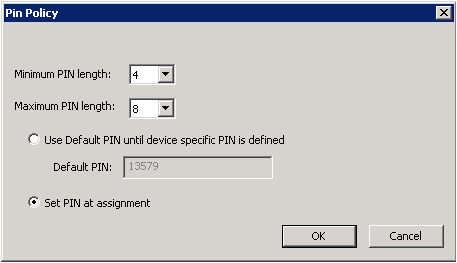
-
Set the Minimum PIN length.
The range is 4 to 16 characters. The default is 4.
-
Set the Maximum PIN length.
The range is 4 to 16 characters. The default is 8.
-
To set a default PIN code, select Use Default PIN until device specific PIN is defined.
Note:
Web Self Help Desk
If neither PIN option is selected or if the Accept Default PIN... is selected, the user is prompted to set their PIN at logon. -
Enter the default PIN in the Default PIN field.
The default PIN is accepted during authentication until a user defines a specific PIN for the SMS Token.
-
To ensure that the operator defines a specific PIN during the SMS Token assignment process, select Set PIN at assignment.
When this option is set, operators are prompted to set the PIN when assigning an SMS Token to a user.
- Click OK to apply the settings.





