Set Up Roaming
-
In the tree in the left pane of the Administration Console, select the user group that you want to configure for roaming privileges.
The Group / Gate Assignment data is displayed at the bottom of the window.
- In this Group / Gate Assignment portion of the screen, select the server to be the reference server, then click on the Edit button. The Group Resource Configuration dialog box is displayed.
- Select Reference server for roaming, then click OK.
-
Assign this group to a second (different) server for roaming.
- Click Add at the bottom of the group window.
- In the Group Resource Configuration screen, select the server and gate(s).
Do NOT select Reference server for roaming. - Click OK.
A warning message states that you are setting a roaming configuration for the resource.
-
Click Yes.
The user group information should now be similar to the example below (with the servers set up for roaming).
The icon with the key indicates the server which owns the credential (the reference server).
The other server is the server for roaming.
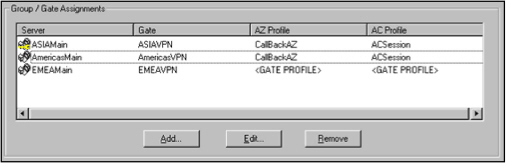
- Click Save.





