Start or Stop the AAA Server
The AAA Server is a Windows service that you can stop or start from either the Windows Services Manager or from the AAA Server Configuration program.
Use Services Manager to Start/Stop
-
Click the Start menu, point to Programs > Administrative Tools, then click Services.
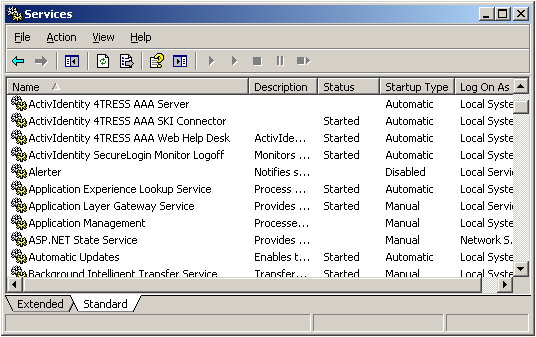
- Verify that ActivIdentity 4TRESS AAA Server is present in the list of services.
-
Select ActivIdentity 4TRESS AAA Server in the list and then from the tool bar, click Action > Stop or Action > Start. Alternatively:
- Click
 on the tool bar to stop the server.
on the tool bar to stop the server. - Click
 on the tool bar to start the server.
on the tool bar to start the server.
- Click
Use Server Configuration Tool to Stop the AAA Server
-
Click the Start menu, point to Programs > ActivIdentity > AAA, then click Server Configurator.
- If the AAA Server is not running, you are prompted for your authentication credentials. Follow the steps in Configure the AAA Server to access the main AAA configuration dialog box.
- If the AAA Server is running, a warning message states that if you open the AAA Server Configuration tool, then the AAA Server service stops automatically. Click Yes to stop the server and to access the main configuration dialog box.
-
When you are finished modifying configuration settings/parameters, click Apply to close the dialog box. Alternatively, click window’s exit icon (X in the top right corner).
The following message is displayed:
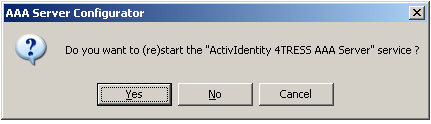
-
Click Yes to start the server. Optionally, click No to start the service later.
If you have any problems starting up the server, check the Windows "Event Viewer."





