Unassign Devices from the AAA Server Administration Console
There are two ways to unassign a device from the AAA Administration Console.
Option 1
This is the safest option because it allows you to check to whom the device is assigned before unassigning it.
-
Right-click on the device to unassign, then select Device Owner from the menu.
The following dialog box is displayed, showing the device serial number and the currently assigned user:
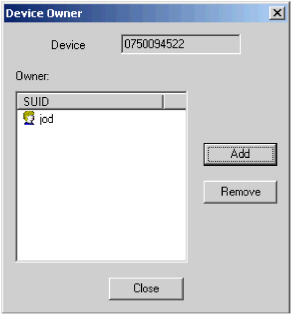 Note: There can be multiple users and devices displayed.
Note: There can be multiple users and devices displayed. - Select the user(s) you wish to unassign from the device, then click Remove.
- Click Close.
Option 2
This option unassigns the device without asking for confirmation. Use this option with care.
- Right-click on the device in the Administration Console, and select Unassign.





