Verify the Device Owner Based on Serial Number
- Return to the AAA Server Administration Console to test whether the query is retrieving the correct information.
-
In the tree in the left pane, select Help Desk.
The Help Desk main dialog box is displayed in the Administration Console:
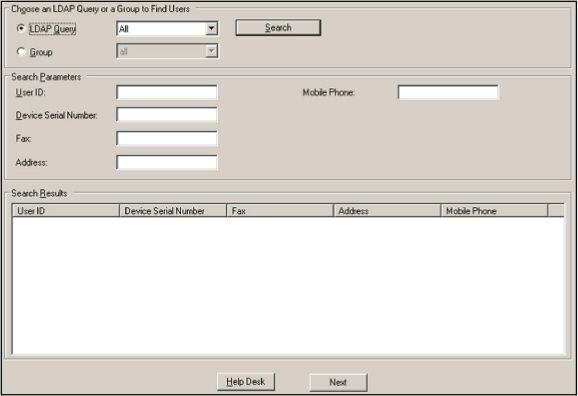
- Ignore the LDAP query drop-down list. Enter either the user’s ID (User ID) or the serial number of the newly assigned device (Device Serial Number) in the appropriate field.
-
Click Search.
If you correctly assigned the device in the LDAP management console, the AAA Server displays the user ID and the device serial number in the Search results section of the window.





