View the Database Encryption Status
By default, all critical information is encrypted in the database. Critical information includes static passwords and keys used in the password generation algorithm.
-
Select Tools, then click Database Encryption.
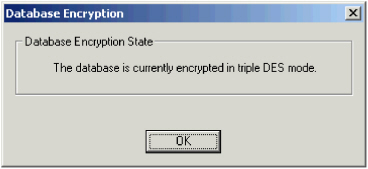
- Click OK to close the window.





