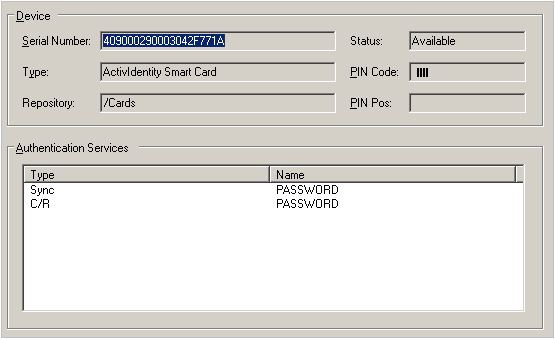View the Smart Card Information
You can view the status and details of individual smart cards using the Administration Console.
-
From the Devices menu, select Card Info.
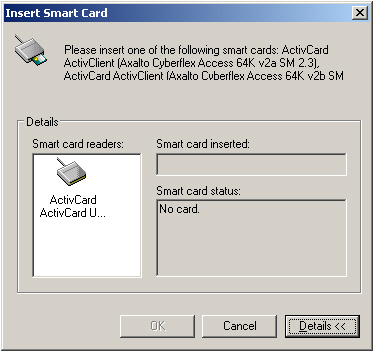
-
Insert the smart card that you want to view.
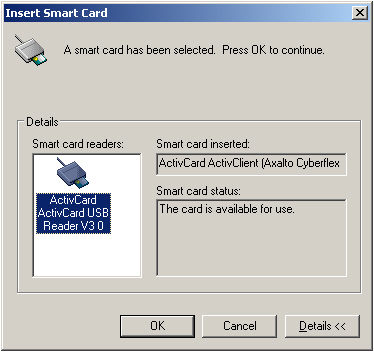
-
Click OK and wait while the AAA Server reads the smart card.
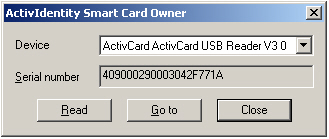 Note: The Go to option is only available for smart cards known to the AAA Server. For unknown cards, you can only view the serial number.
Note: The Go to option is only available for smart cards known to the AAA Server. For unknown cards, you can only view the serial number. -
When the serial number is detected, click Go to.
The smart card information is displayed: