Allow HID Approve Activation for a Group
-
Log on to the AAA Server Administrator Console as an administrator.
-
Create a new AAA Server group for your soft token users by either:
- Mapping to an existing group in your LDAP directory.
- Based on AAA Server queries and filters.
For further information, see Managing the ActivID AAA Server.
-
In the left pane of the Administration Console, expand the Groups node, and then select your soft token users group:
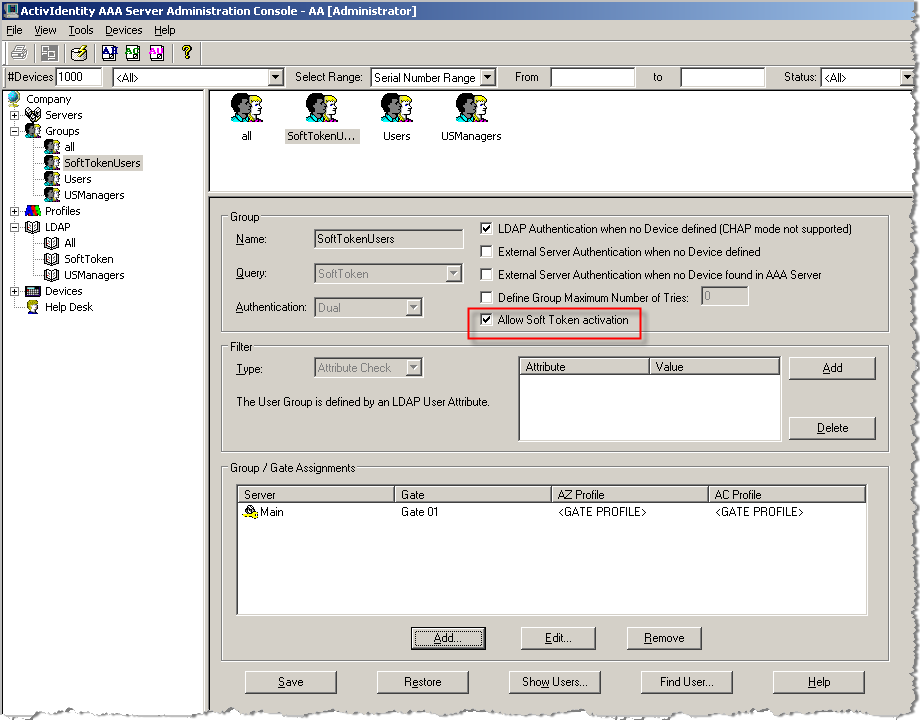
-
Select the Allow Soft Token activation option.
Note: Here, “Soft Token” refers to HID Approve Token activation. As of AAA Server 7.0. The ActivID Soft Tokens can no longer be activated or assigned. -
Click Save and then export the changes to the AAA Server(s).





