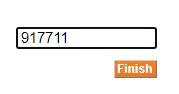Performing One-Time Password Authentication for HID Approve Tokens
-
Launch the HID Approve Token application from the phone.
-
Enter the PIN.
-
Tap the HID Approve service associated with your account.
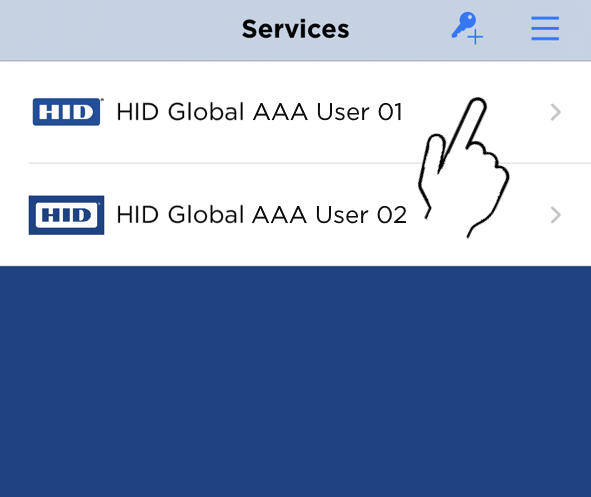
-
Tap the screen to generate a new Secure Code.

-
Enter the generated Secure Code into the OTP field of your application.