Assign a New Device to a User
This function is available only if the Web Help Desk device assignment functions are enabled. For more information, see Configuring the Web Help Desk.
-
Select Assign a new device to [UserID] for the user you want to assign the device.
You are prompted to enter the serial number for the device to be assigned.
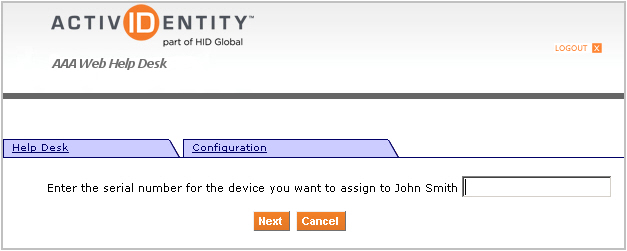
-
Enter the serial number and click Next.
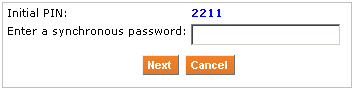 Note: The display varies. The initial PIN code and the synchronous password (authentication test) might not appear.
Note: The display varies. The initial PIN code and the synchronous password (authentication test) might not appear. - Use the Initial PIN code to access the device and generate a synchronous password.
-
Enter the generated password into the field and click Next.
If the test is successful, a message appears indicating that the device is assigned to the user. The device is synchronized by the AAA Server.
- Click OK to return to the search page.





