Set a Mini Token PIN Code
This function is available only for ActivID Mini Tokens.
- Select the corresponding link for the user’s device in the Device ID column of the search results form.
-
Select Set PIN Code in the device data page.
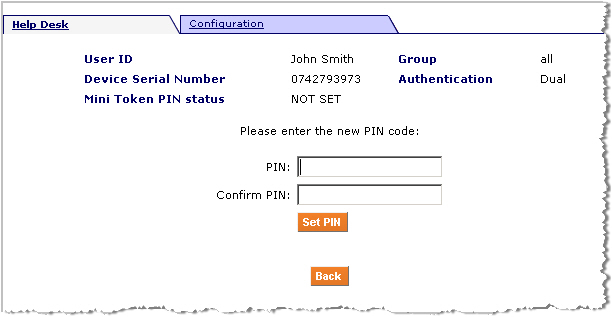 Note: If Unlock PIN Code is displayed instead of Set PIN Code, the selected device is not an ActivID Mini Token.
Note: If Unlock PIN Code is displayed instead of Set PIN Code, the selected device is not an ActivID Mini Token. -
Enter and confirm the new PIN code.
The PIN code must match the length set in the Administration Console. For further information, see Managing the ActivID AAA Server.
- Click Set PIN to apply the code.





