Unassign a Device
This function is available only if the Web Help Desk device assignment functions are enabled. For more information, see Configuring the Web Help Desk.
-
Select Unassign device for the user.
Optionally, you can select the Device Id for the device and select Unassign device from user from the displayed options.
A message appears asking whether or not you want to unassign the device:
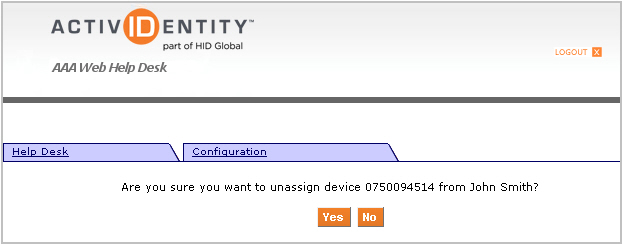
- Click Yes to unassign the device from the user or No to cancel the operation.





