Uninstall the Web Help Desk
You can uninstall the Web Help Desk using either the setup file or the system Add/Remove Programs tool.
Uninstall Using Add/Remove Programs
The procedure varies according to the operating system.
- Click the Start button, point to Control Panel, and then click on Add or Remove Programs.
- Select ActivID AAA Web Help Desk and click Change/Remove.
-
Click Yes to confirm.
A message advising that AAA Web Help Desk 7.0 was successfully removed is displayed.
- Click OK.
Uninstall Using the Web Help Desk Setup
-
To launch the setup file, double-click the Setup-4T-AAA-Web-Help-Desk-7.0.msi file.
Note: Do not run the setup from a .zip file. You must unzip the distribution before running Setup-4T-AAA-Web-Help-Desk-7.0.msi. - When the Welcome page is displayed, click Next:
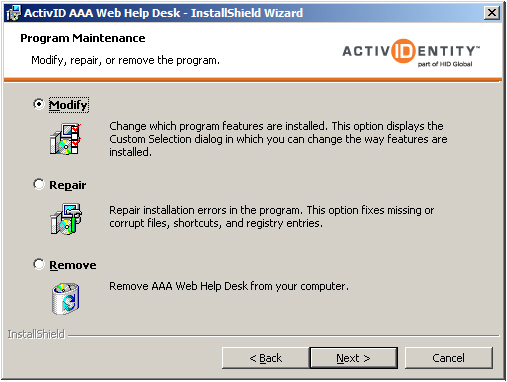
- Select Remove and click Next.
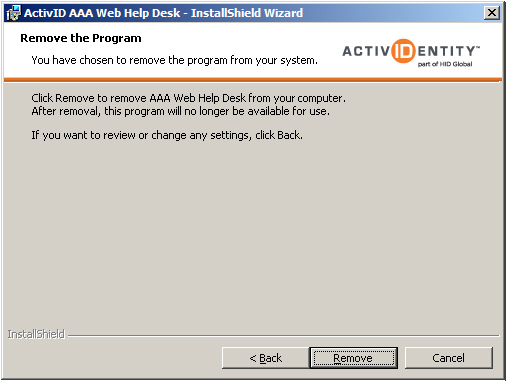
- Click Remove.





