Change Answers to the Security Questions
You might be prompted to answer the security questions by the Web Self Help Desk when you log on. If not, you can change (or set) your answers manually.
- Use the Back button on the interface rather than on your browser to return to the previous page.
- The Change answers to security questions function is available only if your administrator has defined the security questions. This function is inactive if the security questions are not defined.
-
Connect to the Web Self Help Desk, enter your logon credentials, then click OK.
The Web Self Help Desk main page is displayed:
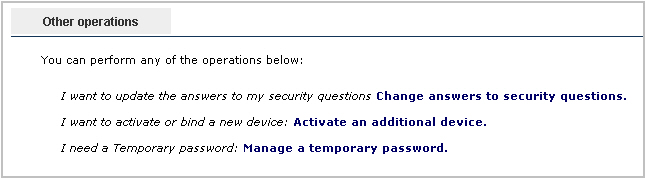
-
Under Other operations, click Change answers to security questions.
The following page is an example of questions defined by your administrator:
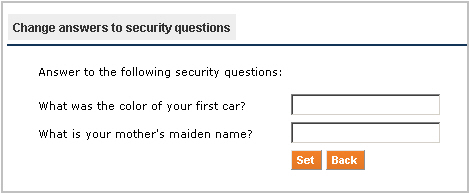
- Enter the appropriate responses, then click Set.





