Disable SMS Backup Authentication
Use the Back button on the interface rather than on your browser to return to the previous page.
-
Connect to the Web Self Help Desk, enter your logon credentials, then click OK.
The Web Self Help Desk main page is displayed:
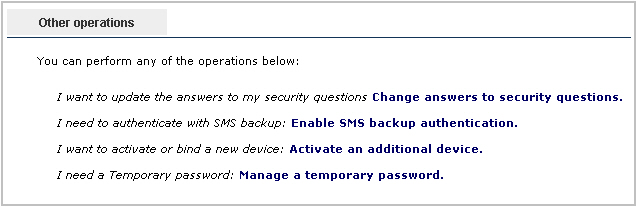
-
Under Other operations, click Enable SMS backup authentication:
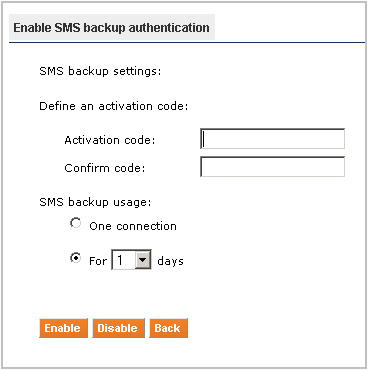
- Click Disable.





