Lock a Lost or Stolen Device
-
Connect to the Web Self Help Desk, enter your logon credentials (either the LDAP password or security questions), then click OK.
The Web Self Help Desk main page is displayed.
If you have more than one device, make sure that the lost or stolen device is selected:
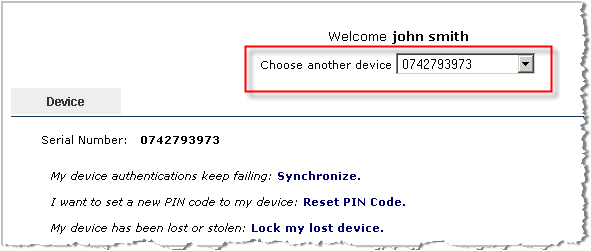
-
If necessary, select the correct device from the drop-down list.
The available operations are automatically updated for that device.
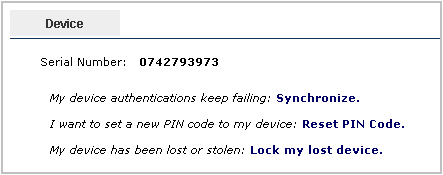
-
Under Device, click Lock my lost device.
A message warns you that the device will be locked, and you are asked to confirm the request:
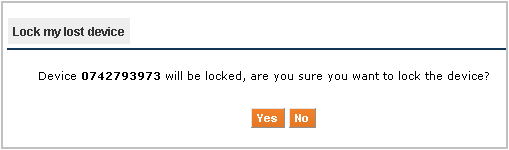
-
Click Yes to lock the device.
A message is displayed that the device is locked.
If you click No, the main Web Self Help Desk is displayed.





