Remove a Temporary Password
Use the Back button on the interface rather than on your browser to return to the previous page.
The Temporary password function is available only if your administrator has enabled this option.
-
Connect to the Web Self Help Desk, enter your logon credentials, then click OK.
The Web Self Help Desk main page is displayed:
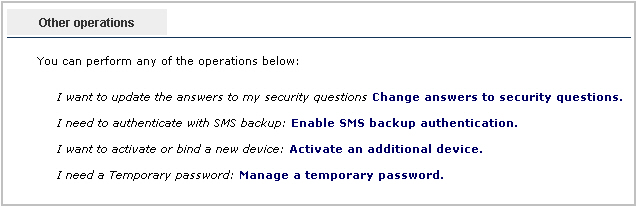
-
Under Other operations, click Manage a temporary password:
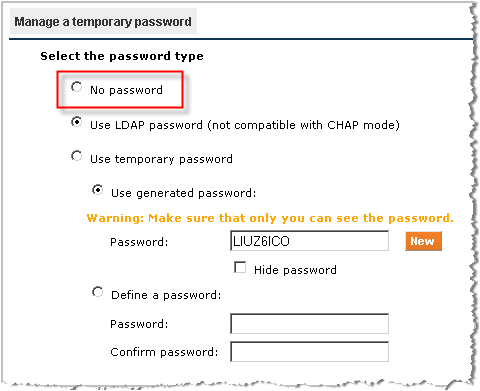
- Select No password and click Apply.





