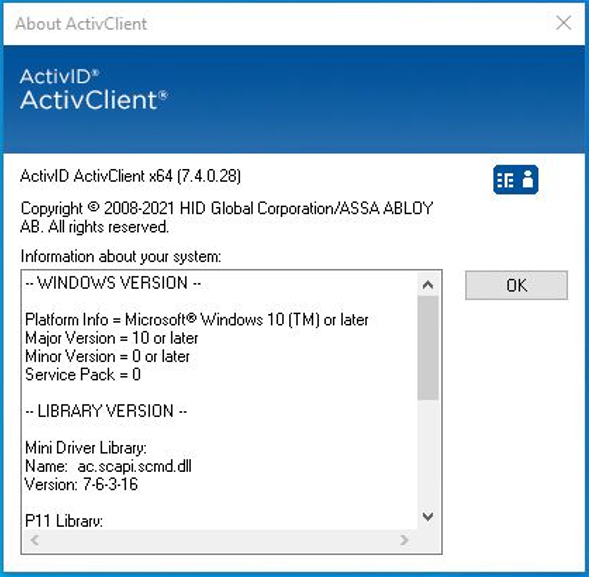View ActivID ActivClient System Information
To help troubleshoot ActivClient issues, your help desk might ask you to provide system information about your ActivClient installation.
The About ActivClient window displays information such as:
-
ActivClient edition and version number
-
Build Number
-
Copyright information
-
Information about your system, such as Windows version and web browser version
-
SDK API information:
-
Mini Driver library version
-
PKCS#11 library version
-
BSI library version
-
PIV library version
-
To view the ActivClient system information, either:
-
From ActivClient User Console, select About ActivClient from the Help menu.
-
On ActivClient Agent icon
 in the Windows notification area, left or right-click and select About.
in the Windows notification area, left or right-click and select About.
The About ActivClient window is displayed.