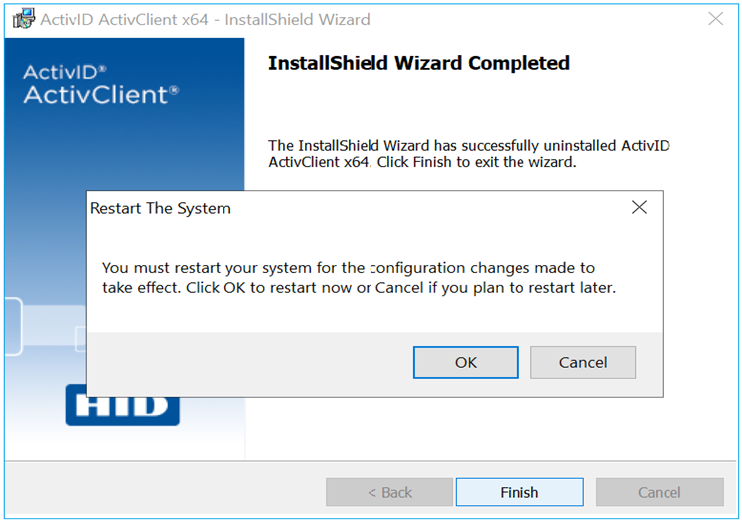Customize the Uninstallation
You can uninstall the ActivClient by using remove feature.
-
Go to the program or app management feature on your system.
-
Select ActivClient from the list and click Change.
-
In the Program Maintenance Window, select Remove and click Next.
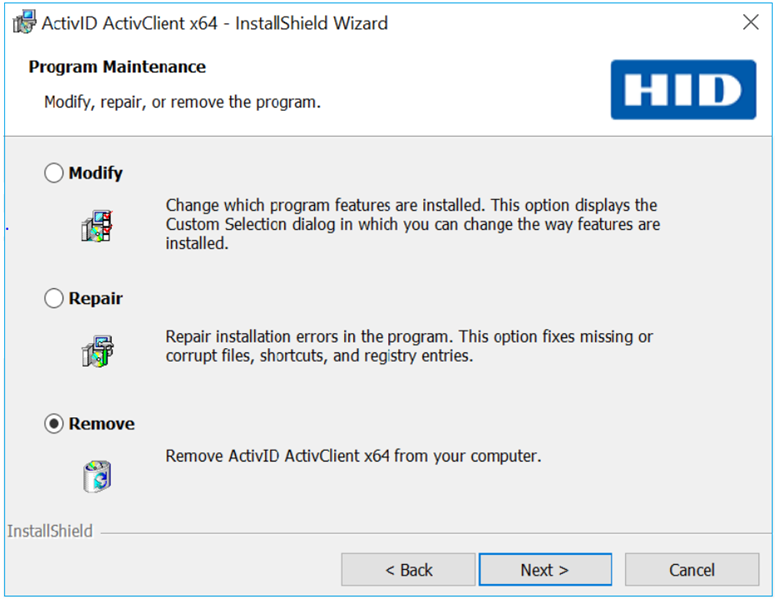
-
Click Next to proceed. Remove the Program page is displayed.
-
Click Remove.
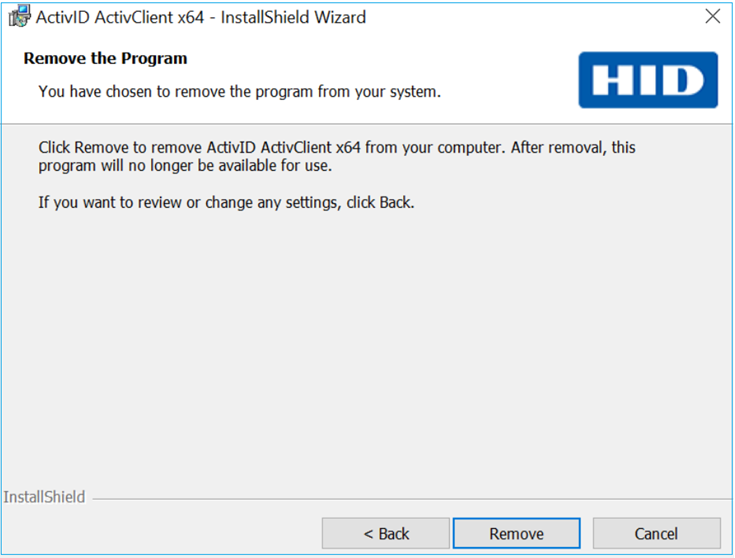
-
When the InstallShield Wizard Completed page is displayed, click Finish.
Note: Upon clicking Finish, a reboot prompt will be displayed to the user to restart the machine or to cancel it. System should be rebooted for completing the uninstall.