Configure Your Remote Access User Name
If you want to use your smart card for remote access with one-time passwords, your remote access application might be able to retrieve your username from the smart card, in addition to generating the OTP on the smart card. Depending on your configuration, you might need to define or update the user name.
-
Open the ActivClient User Console and either:
-
From the Tasks pane, under One-Time Password Tasks, click View one-time password.
-
From the right pane, double-click the One-Time Password icon
 .
.
An icon for each authentication server is displayed (usually only one server is available, hence only one icon is displayed) in the right pane.
-
-
Select the server to which you want to authenticate.
-
To configure your remote access user name, either:
-
From the Tasks pane, under One-Time Password Tasks, click on Configure one-time password.
-
Right-click the server and select Configure one-time password.
The Configure One-Time Password dialog box is displayed.
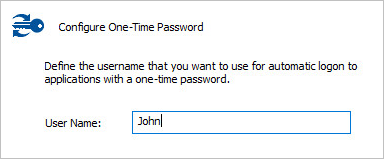
-
-
Enter your name in the User Name field and click OK.
Your remote access user name is configured.





