Smart Card or Certificate Expiration
ActivClient can inform you that your card or certificates are about to expire. This enables you to obtain a replacement card or replacement certificates before the current ones expire.
If you have installed the US Department of Defense configuration feature, these policies are automatically enabled. Otherwise, your administrator might have enabled these features.
At least one of the following ActivClient policies is enabled:
-
Display card expiration notification.
-
Display certificate expiration notification.
Note:The card expiration option is only available for CAC and PIV cards.
The certificate expiration option is available for all card models.
-
Insert your smart card (chip-side up and chip first) into the smart card reader.
If ActivClient detects that your card or certificates has expired or is about to expire, it displays the following message:
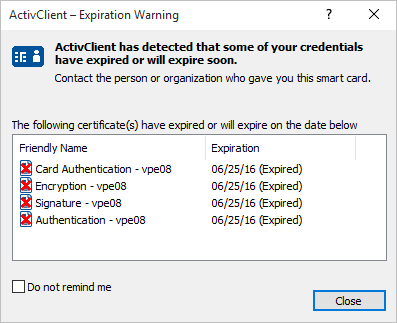
-
If you want to be reminded of this expiration, select the number of days before expiration and click OK.
-
If not, select Do not remind me and click OK.
It is recommended that you request a replacement card or certificate as soon as possible.





