Customize the Uninstallation
You can uninstall ActivClient by using the Remove feature.
-
Go to the program or app management feature on your system.
-
Select ActivClient from the list and click Change.
-
In the Program Maintenance Window, select the Remove icon.
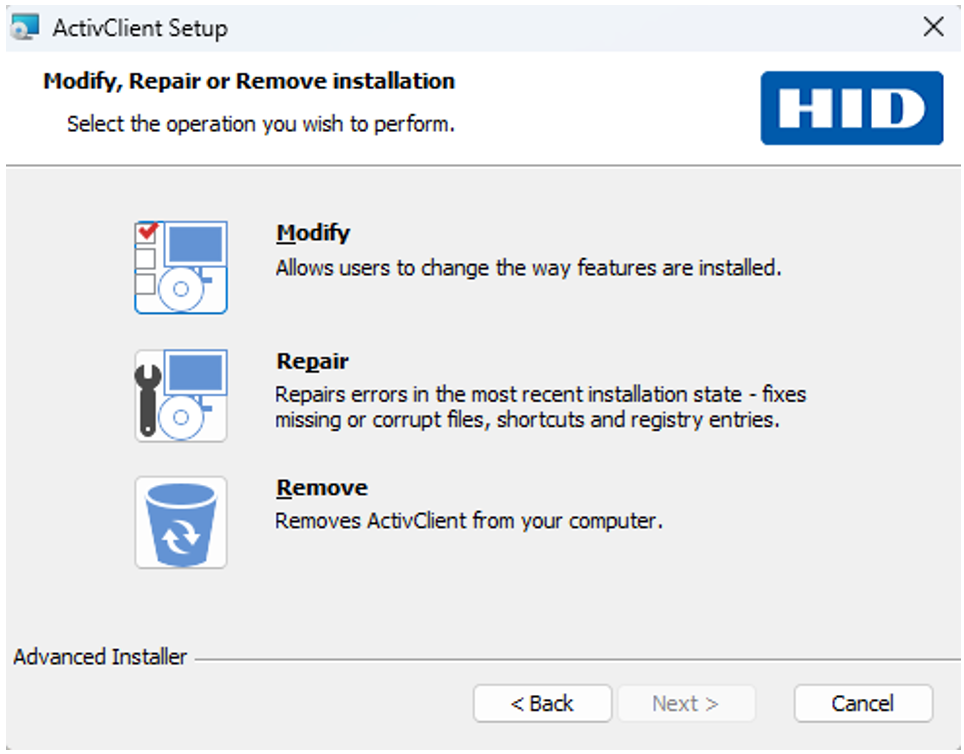
-
When the Remove ActivClient page is displayed, click Remove.
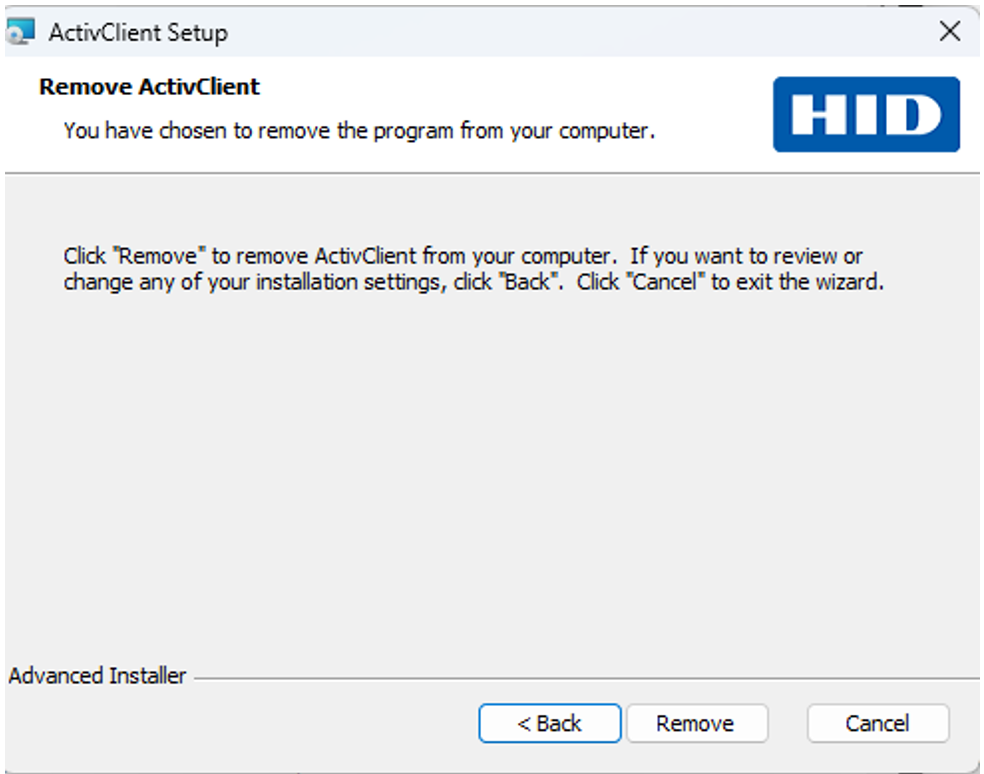
-
When the Installation Wizard Completed page is displayed, click Finish.





