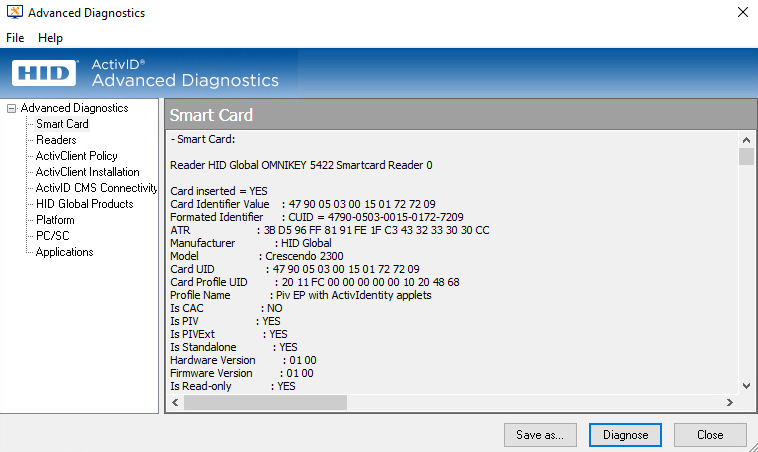Advanced Diagnostics
Users can use the Advanced Diagnostics tool to diagnose a problem. If required, the tool can be configured to send the results to the help desk by email.
Users can access the Advanced Diagnostics Tool either:
-
From ActivClient Agent's left or right-click menu, select Advanced Diagnostics.
-
From the User Console Standard toolbar, select Advanced Diagnostics
 .
. -
From the User Console Help menu, select Diagnose.
-
From the Start menu, go to the programs or apps directory and select Advanced Diagnostics under ActivID ActivClient.