Configure the Push-Based Validation Device Type
For easy configuration/usage purposes, you can use the pre-configured Mobile push-based Device type (DT_TDSV4).
In this case, you only need update the device type for your deployment if necessary.
-
Log on to the ActivID Management Console as a Configuration Manager.
-
Select the Configuration tab.
-
Under Polices, expand Authentication and click Device Types.
-
Select the Mobile push based Validation (DT_TDSV4) Device type.
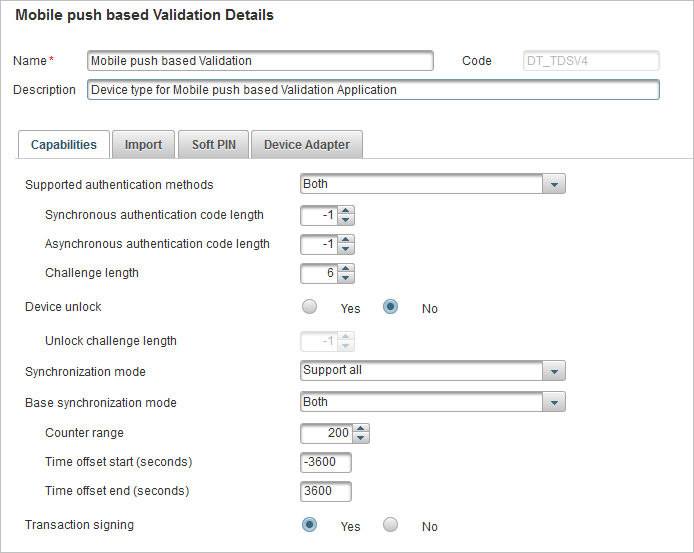
-
Select the Device Adapter tab.
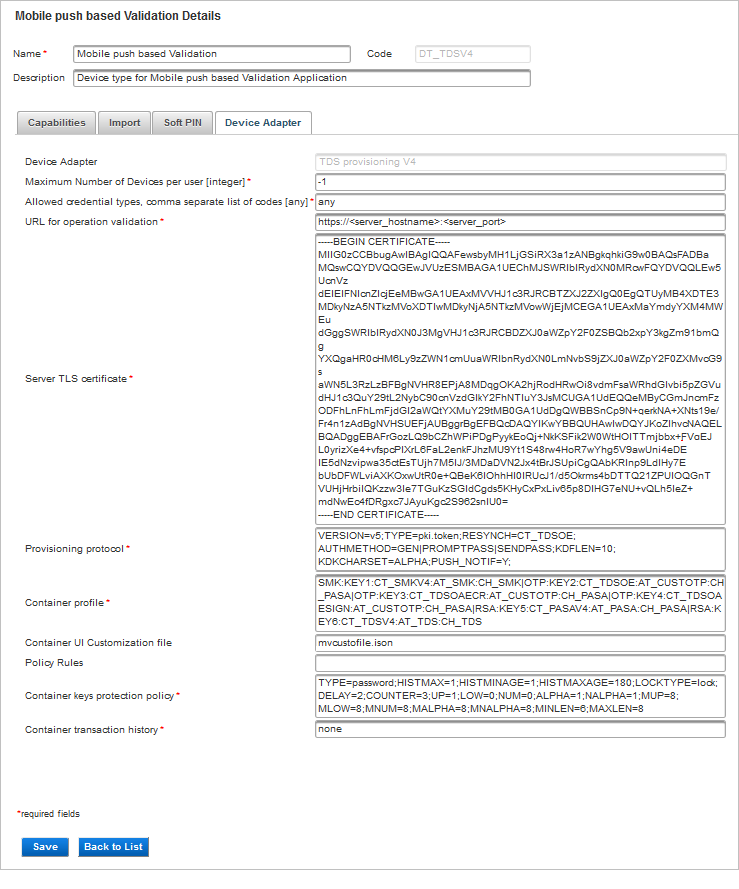
-
Edit the device type adapter values as required.
- URL for operation validation - URL that will be used by the mobile device when connecting to the server to retrieve the content of transactions (followed by the Accept or Decline operation). It is NOT used during service activation.
- Server TLS certificate - certificate seen by the mobile device when connecting to the server during service activation via an HTTPS connection.
If a reverse proxy is used to access the ActivID Appliance, make sure you have configured the proxy server URL and TLS certificate values (NOT the ActivID Appliance internal URL and SSL certificate values).
For deployments with the HID Approve application and HID Approve SDK (all versions), the URL for operation validation setting is deprecated. Leave the setting configured with default value (that is, https://<server_hostname>:<server_port>).
It is mandatory to edit the values for:
-
If you want to customize the HID Approve application, specify your custom settings file in Container UI Customization file.
- Click Save.





