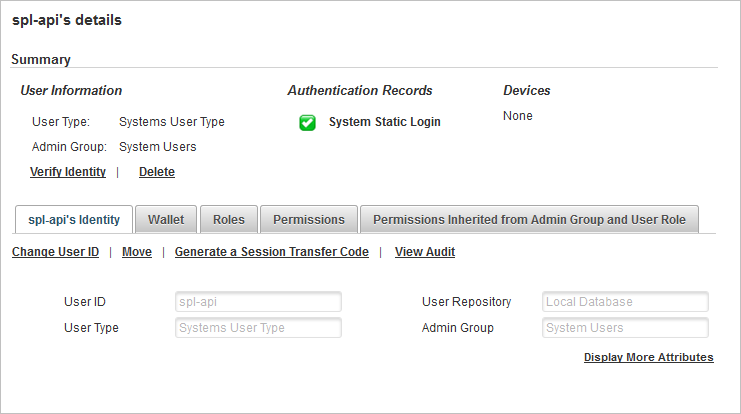Configure the Push System Direct User
A web-based banking portal communicates with ActivID Appliance via a direct system user.
For easy configuration/usage purposes, you can use the spl-api predefined user as the push-based Validation Direct User.
In this case, you only need to:
-
Create a System Login authenticator for spl-api.
-
Depending on your feedback solution, edit either the Application Topic Identifier attribute or the CIBA callback Attribute for this user.
-
Log on to the ActivID Management Console and go to the spl-api details page (using the search function).
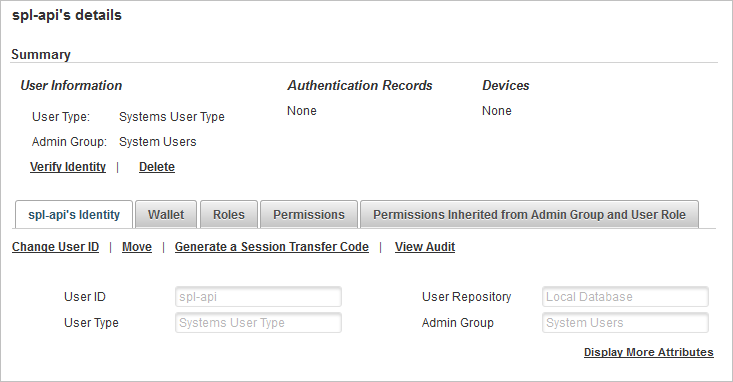
-
Select the Wallet tab.
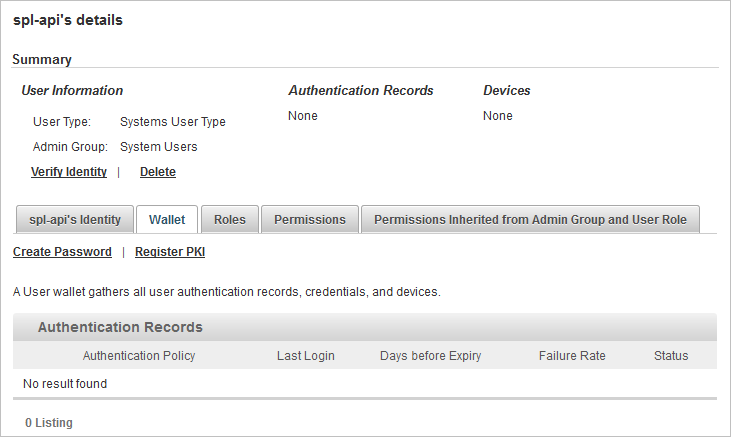
-
Create a password, selecting the System Static Login authentication policy.
-
Click Save.