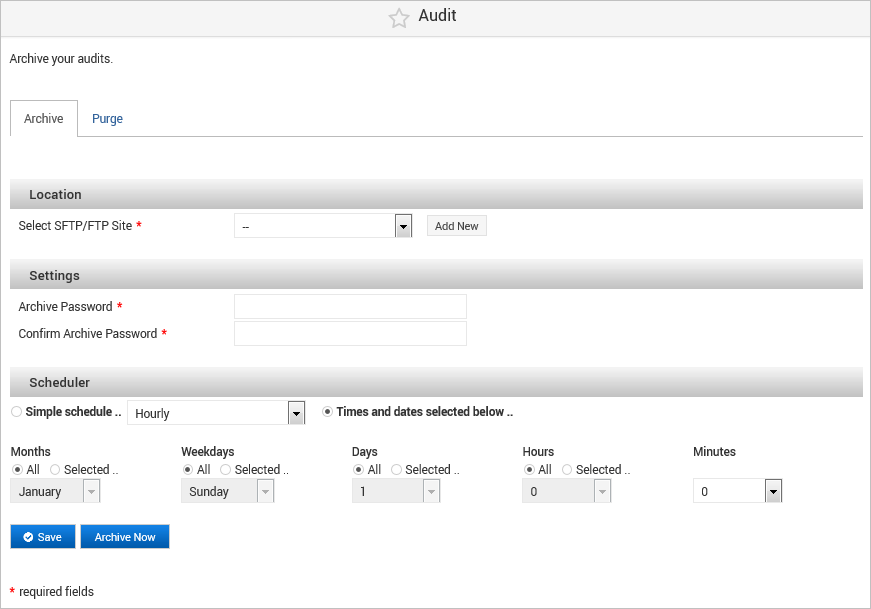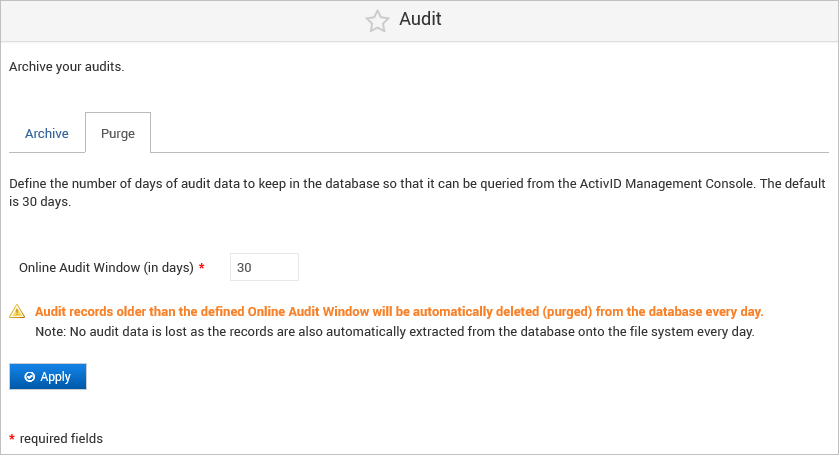Define the Online Audit Window
The Online Audit Window defines the number of days of audit data to keep in the database so that it can be queried from the ActivID Management Console for online reporting. By default, the window is set to 30 days.
Audit records older than the defined Online Audit Window will be automatically deleted (purged) from the database every day.
-
Log on to the ActivID Console and, under System in the left menu, select Audit.
-
Select the Purge tab.
-
Update the number of days for the audit window and click Apply.