Configure Feedback for External Applications
The ActivID Appliance push-based authentication solution provides different methods for client applications to receive feedback regarding the end user’s actions:
| Feedback Method | Supported Feedback | |
|---|---|---|
| Registration |
Action or Logon |
|
| 1: CIBA HTTP notifications | Enable Registration Feedback using Asynchronous HTTP Callback | Enable Validation Feedback using CIBA Notifications |
| 2: JMS notifications | Enable Registration Feedback using JMS (Java Message Service) Notifications | Enable Validation Feedback using JMS Notifications |
Choosing the Notification Method
By default, it is recommended that you use Client-Initiated Backchannel Authentication (CIBA) notifications because the setup is easier and involves less network constraints. Typically, Java Messaging Service (JMS) requires that you are able to tune the firewall configuration to enable specific ports – which might not be possible, or involve delays due to organizational processes.
This is why CIBA feedback is recommended, for example, when interfacing the ActivID Appliance server deployed on-premise and with applications deployed in a public cloud.
Lastly, the CIBA feedback for registration setup is straight forward as it simply requires an update to the Issuance Request and minimal configuration in ActivID Appliance.
On the other hand, JMS feedback (when configured with persistent messaging) can provide guaranteed message delivery (once-and-only-once), while CIBA feedback involves a risk of lost notifications if there is a network shortage or if the web service called by the notification callback is down.
The CIBA and JMS methods for action or logon workflows are detailed below.
Method 1: Using CIBA HTTP Notifications (Recommended)
The ActivID Appliance calls the client application via HTTP POST notifications on a pre-registered RESTful API endpoint.
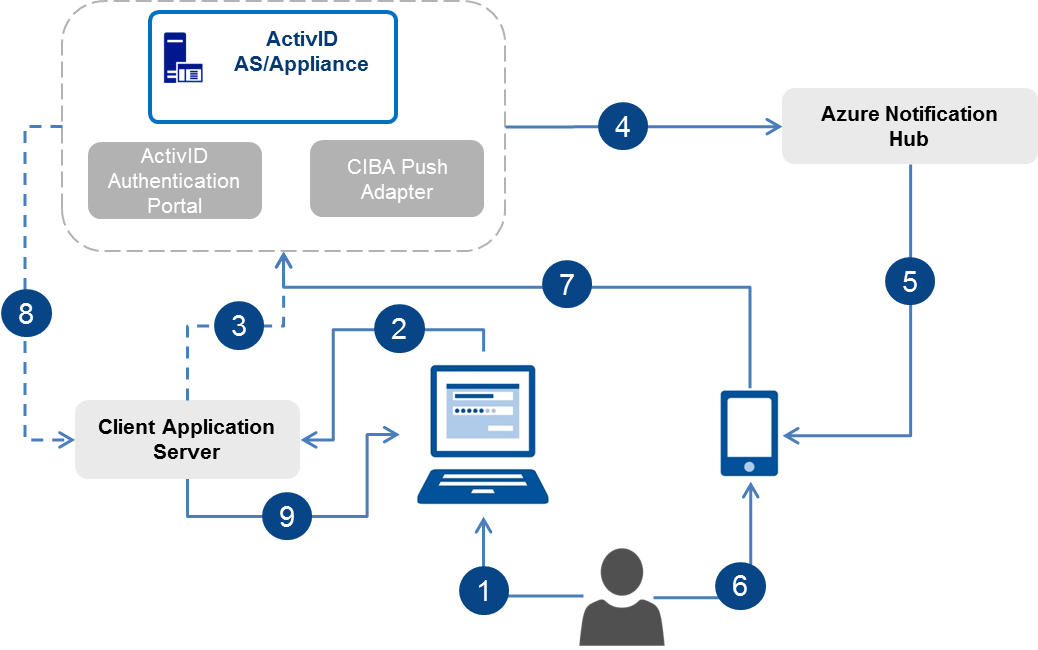
- User authenticates to the client application portal.
- Client application sends a push authentication request to the application server.
- Client application server sends CIBA authentication request to ActivID Appliance.
- ActivID Appliance sends a push logon request to the user’s mobile device via a notification hub.
- Hub forwards the push logon request to HID Approve on the user’s mobile device.
- User’s approves the logon request using HID Approve on his mobile device.
- HID Approve sends the user’s push response to ActivID Appliance.
- ActivID Appliance sends feedback of the user’s approval to the client application using CIBA notification.
- Client application grants the user access to the portal.
Method 2: Using JMS Notifications
The ActivID Appliance sends feedback client applications by subscribing to a topic on a Message Queue (MQ) solution.
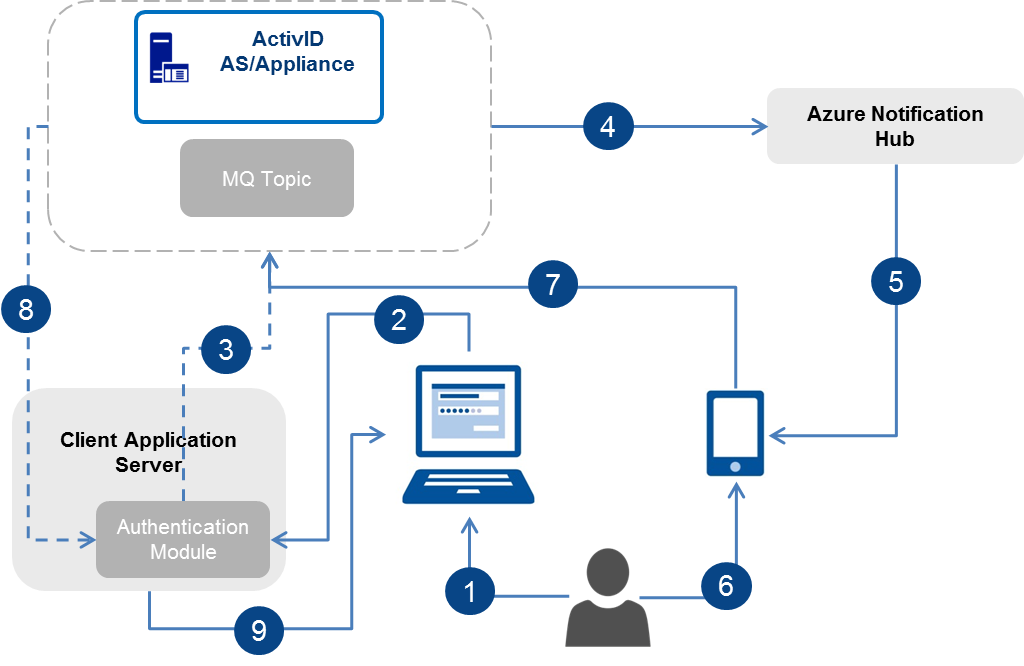
-
User authenticates to the client application portal.
-
Client application sends push authentication request to application server.
-
Client application server sends authentication request to ActivID Appliance.
-
ActivID Appliance sends push logon request to user’s mobile device via notification hub.
-
Hub forwards the push logon request to HID Approve on the user’s mobile device.
-
User’s approves the logon request using HID Approve on his mobile device.
-
HID Approve sends user’s push response to ActivID Appliance.
-
ActivID Appliance sends feedback of user’s approval to client application using JMS notification.
-
Client application grants the user access to the portal.
The configuration uses the following internal components:
-
An audit adapter to send a feedback regarding the registration of mobile devices.
-
A process adapter to send a feedback regarding the validation of operations (Logon or Action).
Topics in this section:





