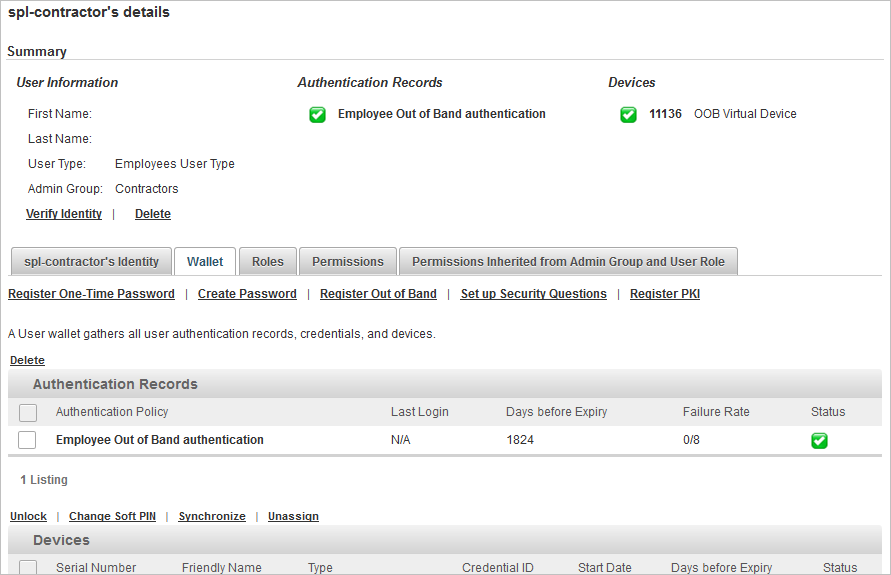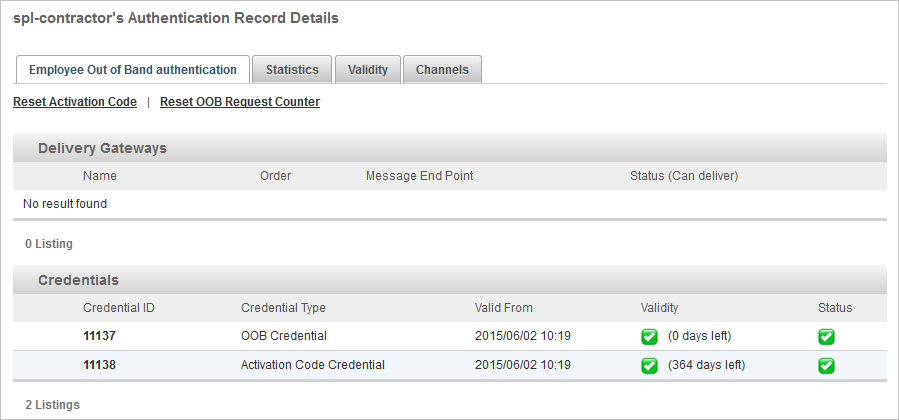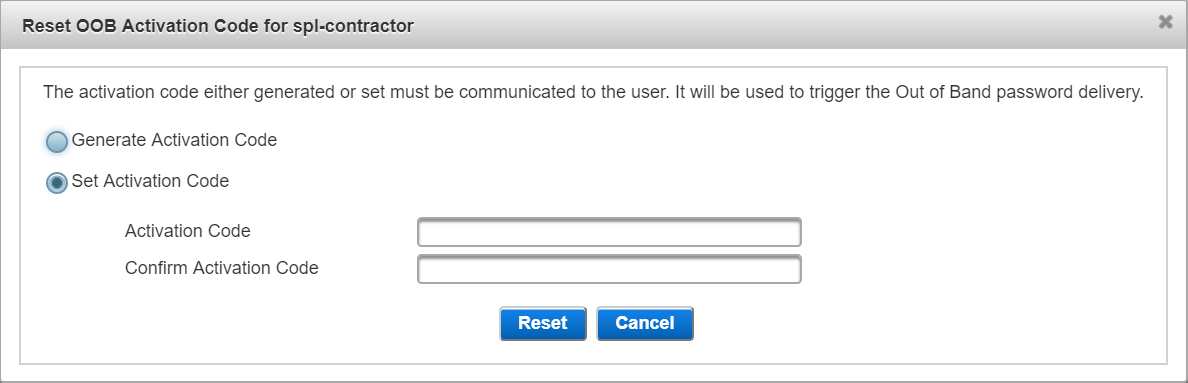Reset the Out-of-Band Activation Code
-
Follow the steps in Search for Users to search for the user.
-
In the user’s Details page, select the Wallet tab.
-
Click on the OOB authentication record that you want to edit.
-
Click Reset the Activation Code.
- To generate a random code, select Generate Activation Code and click Reset.
- To define a specific code, select Set Activation Code, and then enter and confirm the required code and click Reset.
-
Click Save.