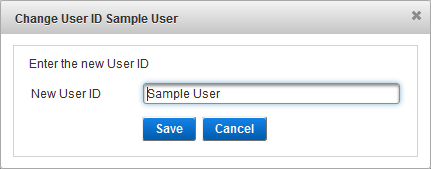Change a User's ID
-
From the user's Details page, select the Identity tab.
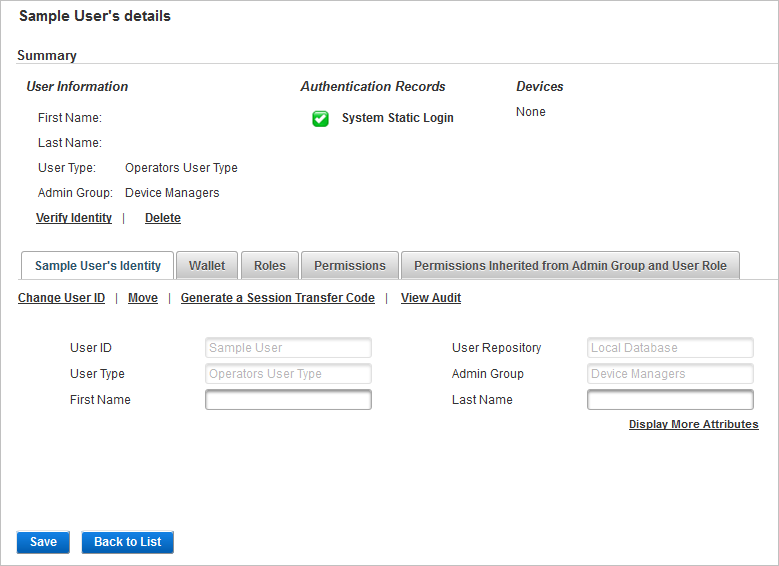
- Click Change User ID.
-
Enter a New User ID.
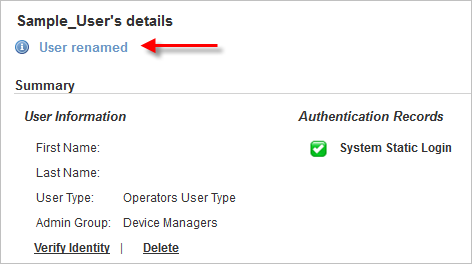
-
Click Save.