Unlock a Device
A device becomes locked when the user enters the PIN incorrectly a specified number of times.
When this happens, the device displays a challenge.
ActivID Appliance operators can submit this challenge to ActivID Appliance in order to generate an unlock code via the ActivID Management Console or through the Public API.
The user then manually enters the unlock code into the device in order to unlock it.
-
Either search for the specific device or access the device details page from the user's Wallet tab.
-
In the Device Details page, click Unlock.
-
Enter the unlock challenge displayed by device and click Next.
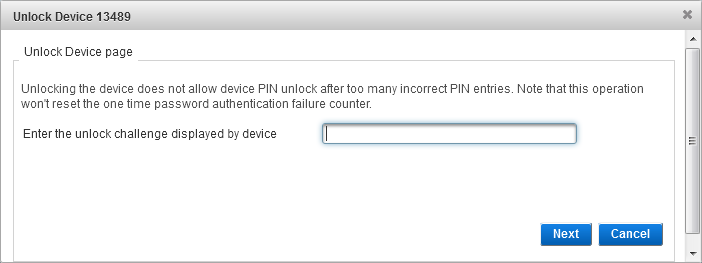
The Unlock code is generated and displayed.
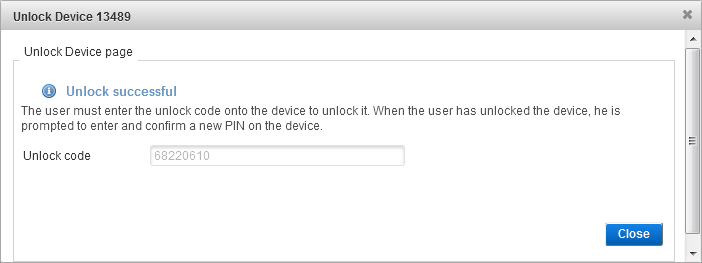
-
Give the Unlock code to the user so they can use it to unlock the device.
When the device is unlocked, the user is prompted to enter and confirm a new PIN on the device.
- Click Close.





