Create Custom OOB Credential Types and Devices
Instead of using the default OOB credential and device types, you can create new ones to meet your requirements.
-
Create a new OOB credential type with the following configuration:
- For the Credential Adapter:
- Validity period of OTP = 300 seconds
- Number of times a requester can ask for OTP via OOB = 5
- Length of OTP = 5 characters
- For the Customizable Fields:
- DATA Field 1 Type = SEND_OTP_OOB_REQUESTS_LIMIT
- For the Validity – as required.
-
Create a new Activation Code credential type with the following configuration:
- For the Credential Adapter:
- Validity period of Activation Code = 31536000 seconds
- Length of PIN = 8 characters
- Number of times a requester can use the activation code = 10
- OOB Credential Code = code of the OOB Credential Type that you created in the previous step, (in this example, CT_1108)
- For the Customizable Fields:
- DATA Field 1 Type = EXPIRY_THRESHOLD_OF_ACTIVATION_CODE
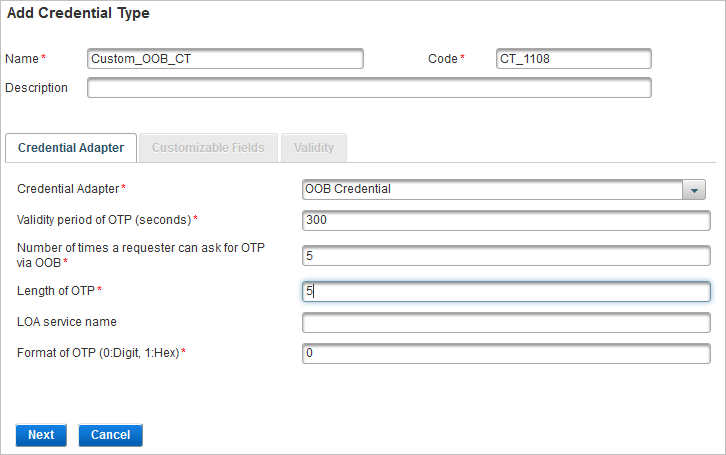
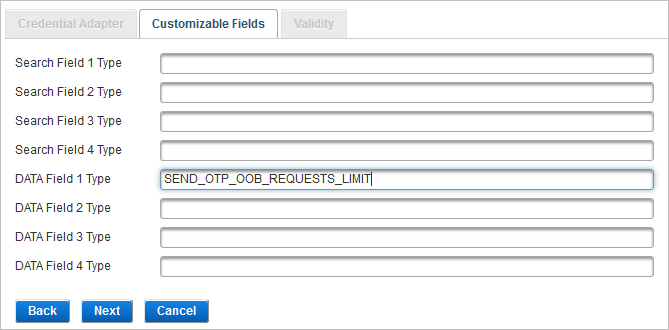
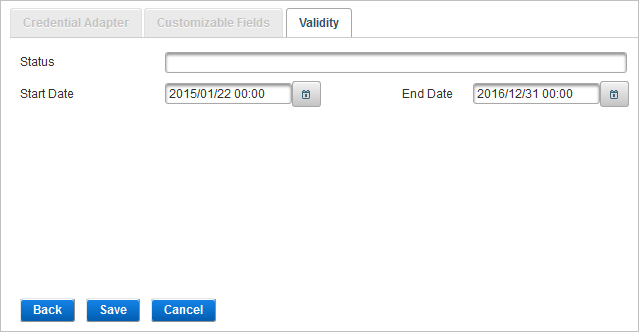
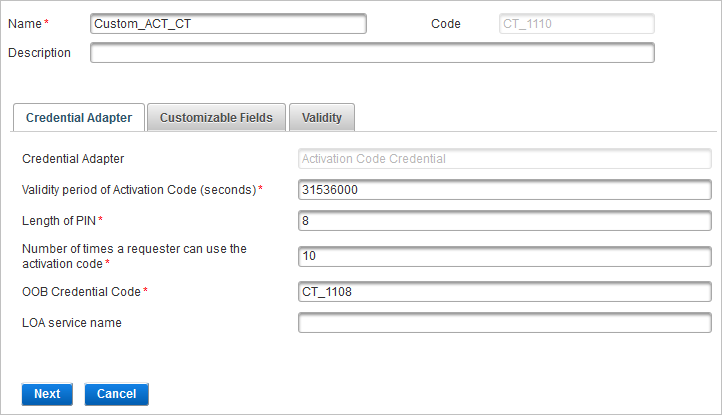
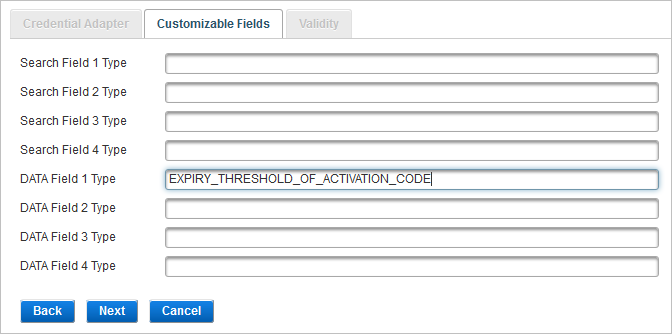
-
Create a new Device Type by making a copy of the OOB Virtual Device with the following configuration:
- Default credential type – select the OOB Credential Type that you created above (in this example, Custom_OOB_CT).
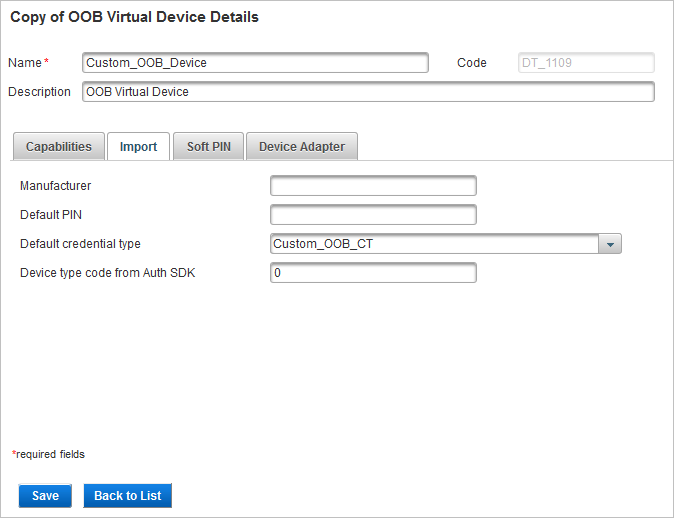
-
Edit the constraints of the Employee OOB Authentication Policy:
- Click Save.
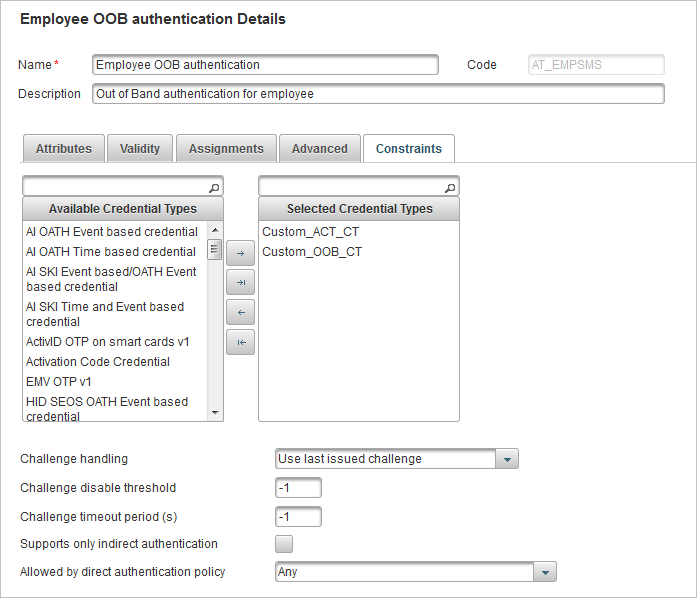
Move the two custom credential types from the Available list to the Selected list.





