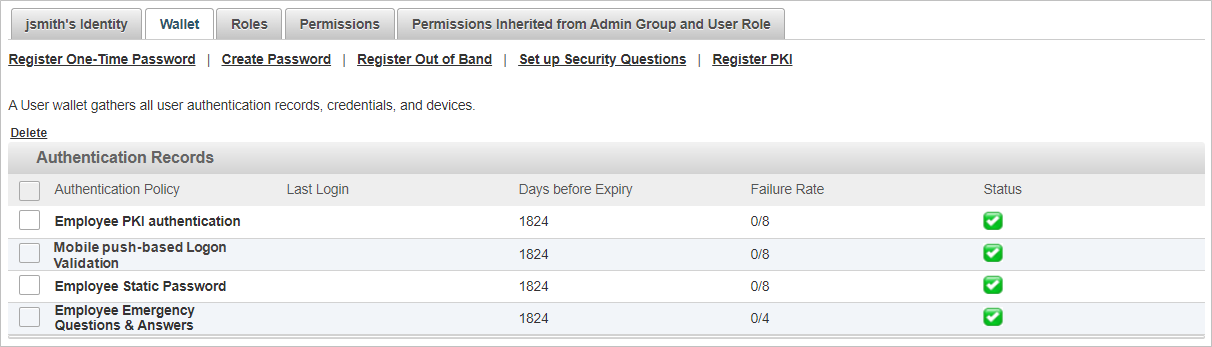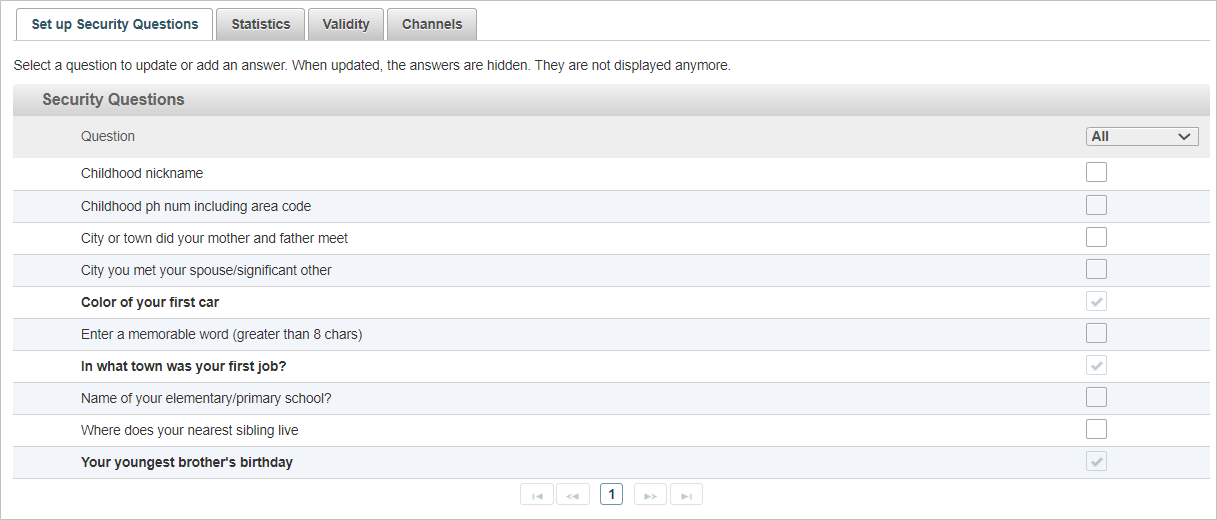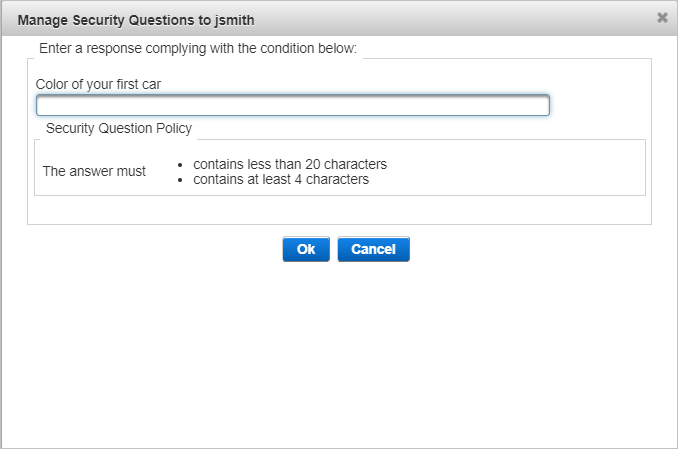Edit the Security Questions Answers for a User
-
Follow the steps in Search for Users to search for the user.
-
In the user’s Details page, select the Wallet tab.
- Select the authentication record for which you want to change the user’s questions and answers.
- To edit an existing answer to a question (indicated by bold text and a check mark in the right column), select the required question.
- Enter the new answer and click OK.
- If necessary, repeat the above steps to edit additional answers.
- Click Save to apply the changes.