Modify the Validity
-
Follow the steps in Search for Users to search for the user.
-
In the user’s Details page, select the Wallet tab.
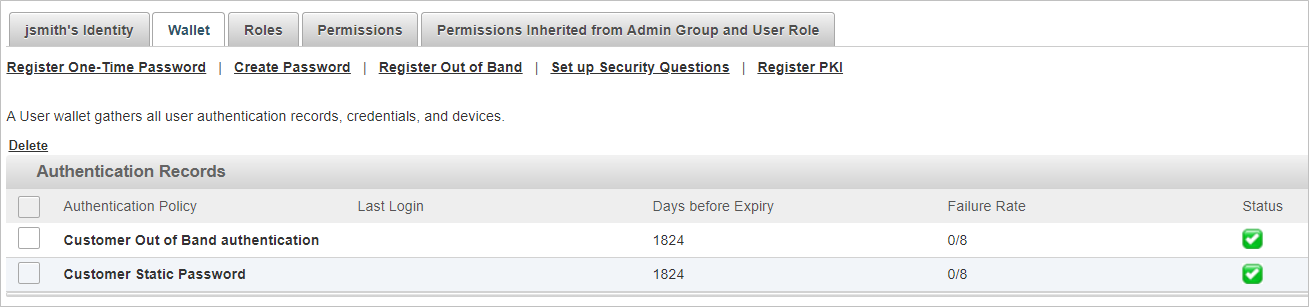
- Under Authentication Records, click the authentication record that you want to view/edit.
- To modify the validity period, select the Validity tab.
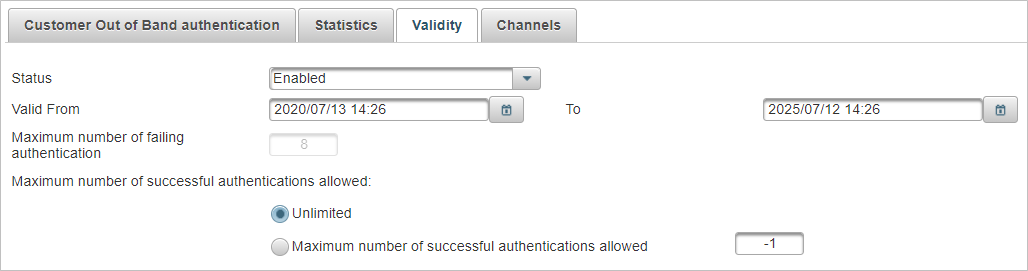
Extend authenticator valid period
Update authenticator expiry threshold
Update login authenticator status
-
Modify the Status.
-
Modify the Valid From and To dates.
-
Modify the Maximum number of successful authentications allowed option.
-
Click Save.
The status of the authenticator can be Enabled or Disabled. If it is set to Disabled, then the user cannot authenticate using this authenticator over any channel.
This defines the number of times a user can authenticate to ActivID Appliance using this authenticator.
If you do not want ActivID Appliance to apply this functionality, select the Unlimited option.





