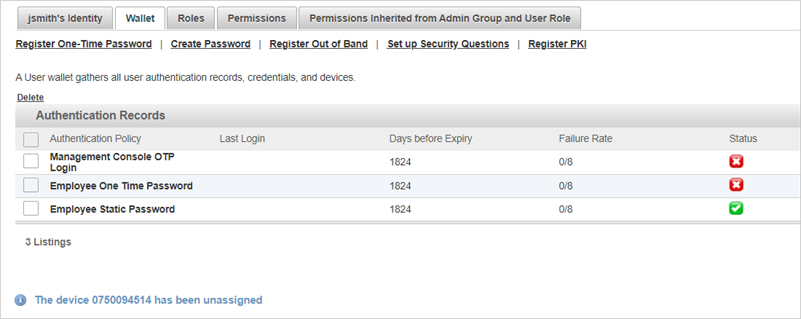Unassign a Device for a User
You must have the respective permission(s) to assign or unassign devices. You can also have both permissions simultaneously for device management purposes.
-
Follow the steps in Search for Users to search for the user.
-
In the user’s Details page, select the Wallet tab.
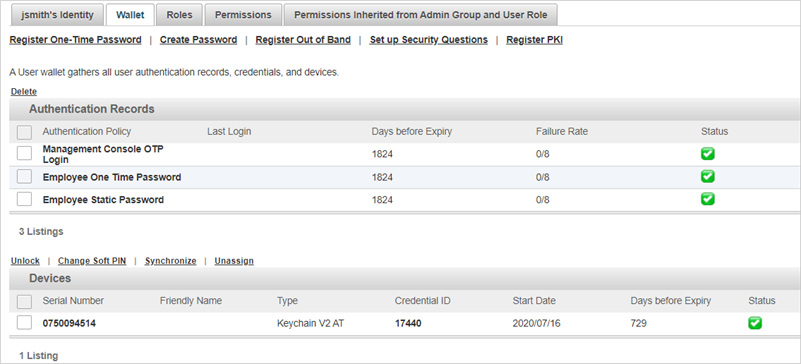
- Go the list of Devices , select the check box for the device to unassign and click Unassign.
- Click Yes.
- Click Save.
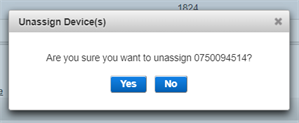
The device is unassigned from the user's profile and the OTP authentication method is no longer available.