By default, the consent signature prompt is always displayed at first authentication (set to true).
If you do not want the prompt to be displayed (for example, because it was already given elsewhere) or it is not possible prompt the user (for example, if you plan to use the Resource Owner Password grant flow), you can disable the prompt requirement in the client adapter configuration by setting the Prompt to end user for consent signature parameter to false.
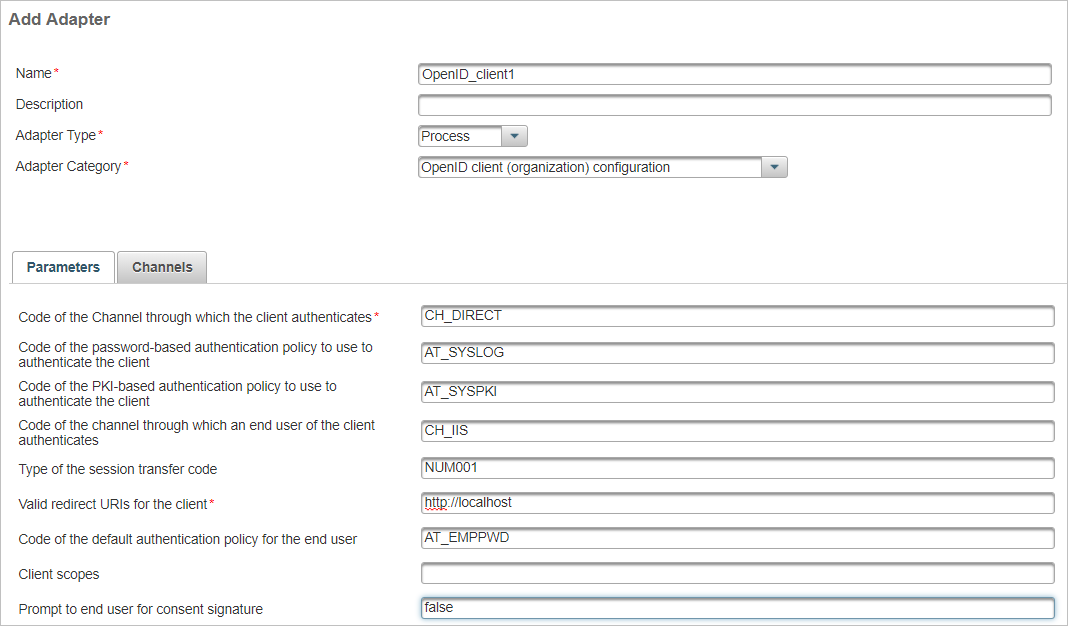
This parameter can also be set by dynamic registration with an optional parameter called hid_client_consentprompt.
Sample request
POST https://[base-server-url]/{tenant}/authn/register HTTP/1.1Content-Type: application/json
Authorization: Bearer RTp7HwAAAV6kDLkStyOElco4/XqhuFOnqCHTypGu
{
“client_id”: “client1”,
"hid_client_consentprompt": "false"
}




