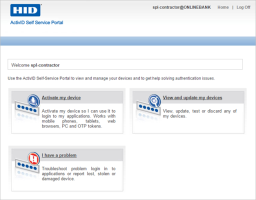About the ActivID Self-Service Portal
The ActivID Self-Service Portal is a web-based interface that offers end users activation and management services for soft and hardware authentication devices (tokens).
The portal provides the users with full ownership of their authentication methods, from initial activation to resolving issues. This increased ownership lowers the overall costs for an organization as less IT resources are required, and it also enhances the user’s satisfaction.
It is integrated into ActivID Appliance and can be used out of the box without any additional deployment, configuration, or customization required.
It also provides increased security as users can report lost or stolen devices faster than if they have to contact a help desk operator, thus allowing faster mitigation of any risk of fraudulent access.
The portal is Multi-Domain aware so you can segregate users/devices/policy data for different populations (typically to differentiate internal/external users or for managed services).
The portal is also designed to be available even when connectivity is poor (such as low bandwidth or bad latency).
You can define the features and functions available to users, as well as customize the ‘look and feel’ of the portal to be consistent with your existing infrastructure.
Access to the portal is protected by the ActivID Authentication Portal, thus allowing you to leverage your existing access infrastructure (user groups, authentication policies, etc.).
What Can Users Do With the ActivID Self-Service Portal?
This portal enables end users to perform self-service operations such as binding a hardware token or securely and easily activate their mobile applications and soft tokens (mobile or PC).
The ActivID Self-Service Portal procedures are intuitive and follow a wizard-like flow designed to guide users through each step. It is also optimized for the sight/hearing impaired and is compliant with United States Section 508.
From the portal’s login page, users can authenticate with their assigned authentication methods.
From the portal’s login page, users can also reset their password (if they have forgotten it).
From the portal’s home page, users can access the various workflows to activate and manage their authentication devices.
Architecture
The ActivID Self-Service Portal accesses the ActivID public API as a direct user to facilitate the activation/registration process of authentication devices on behalf of users.
By default, the portal authenticates to ActivID Services as a direct user Direct users are people or entities that connect directly to ActivID AS through APIs or through the ActivID Management Console. For example, operators and administrators who log on to the ActivID Management Console are direct users. Also, an internet banking server is a direct user when it uses an ActivID AS authentication service exposed through the public API to authenticate a customer. with a specific set of permissions. The Authentication Record for the direct user is based on an Authentication Policy called Self-Service Portal PKI Login.
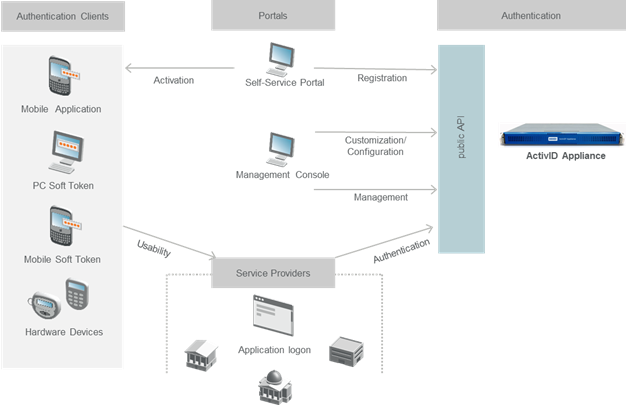
Managing the ActivID Self-Service Portal
Installation
Error Management
The error messages provided by the ActivID Self-Service Portal are displayed as red on the web browser page.