Define User Search By Group
To restrict the operator’s user search to a specific group, you can define the required group using a customized user attribute.
-
Select the Configuration tab and, under Environment, select User Attributes.
-
Click Add.
-
Enter a Name for the attribute (for example, Authorized Group).
-
In the Code field, enter ATR_MEMBER.
-
Enter a Description for the attribute (for example, Authorized Group for User Search) and click Save.
-
Select the Access Administration tab and, under User Organization, select User Types.
-
Select the required user type for operators who will manage the user group (for example, Operators User Type) and select the User Attributes tab.
-
Select the checkbox for the attribute created previously (in this example, Authorized Group) and click Save.
-
Search for the operator for whom you want to define the user group search configuration.
-
If necessary, click Display More Attributes.
-
In the field for the user attribute, enter the full DN of the required LDAP group and click Save.
Only one group can be specified for each operator.
If attribute field is empty, the user group filter will not be applied.
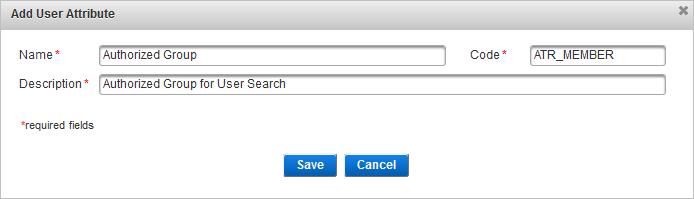
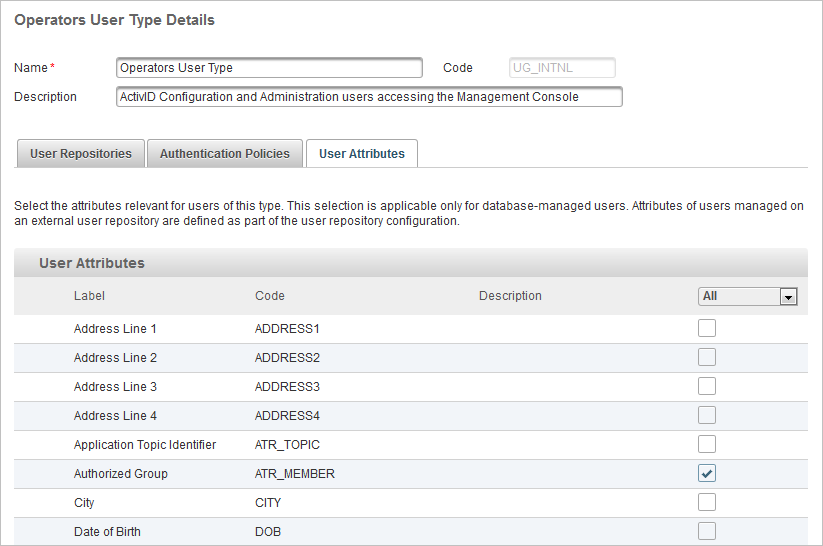
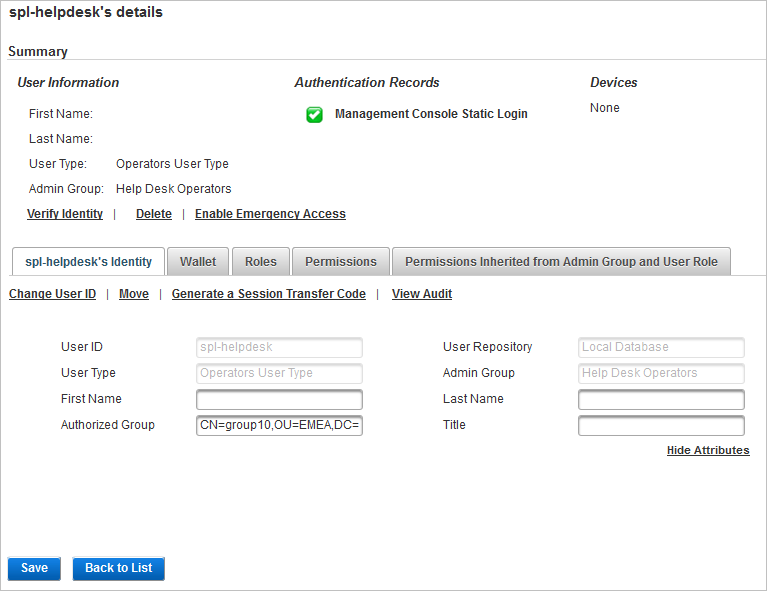
When the operator next performs a user search, only the matching users in the specified group will be displayed.





