Change a User’s Static Password
-
Follow the steps in Search for Users to search for the user.
-
In the user’s Details page, select the Wallet tab.
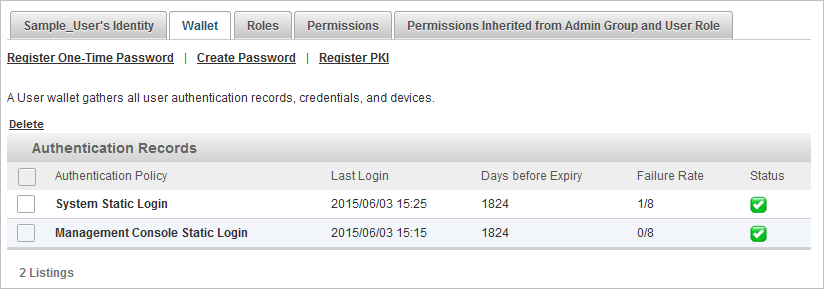
-
Select the authentication record for which you want to change the user’s password.
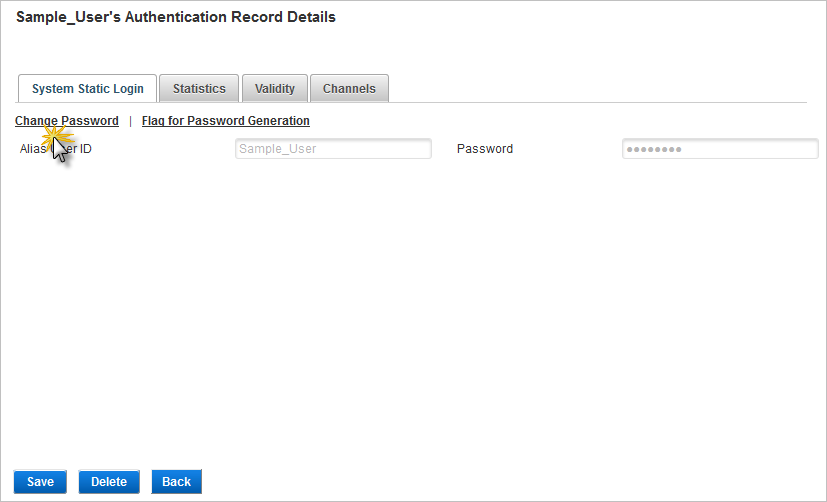
-
Click Change Password.
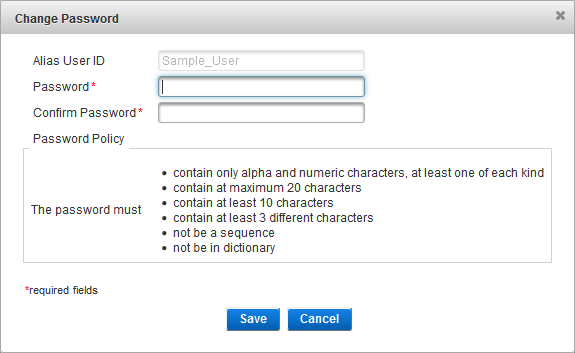
-
Enter and confirm a new Password.
Note:- You must follow the password policy when setting the password.
- Constraints for user passwords are set in the Authentication policy (see Configure Authentication Policies).
-
Click Save.





