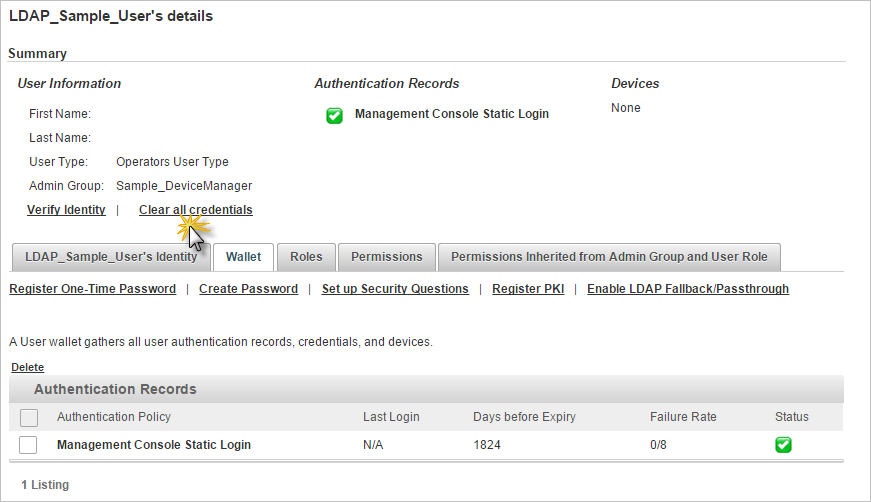Delete a User’s Authentication Record
If you have the necessary predefined permissions, there are no restrictions on deleting an authentication record.
- Deleting user authentication records will not delete the user.
- Deleting a user’s Device authentication record deletes the binding between the authentication record and that user (dissociates the user from the device). An unbound device can be used again by binding it to a different user.
- ActivID AS stores security questions per user, as opposed to at the authentication record level. Deleting an Security Questions authentication record does not, therefore, delete a user’s security questions (all his stored responses to defined prompts).
-
In the user’s Details page, select the Wallet tab.
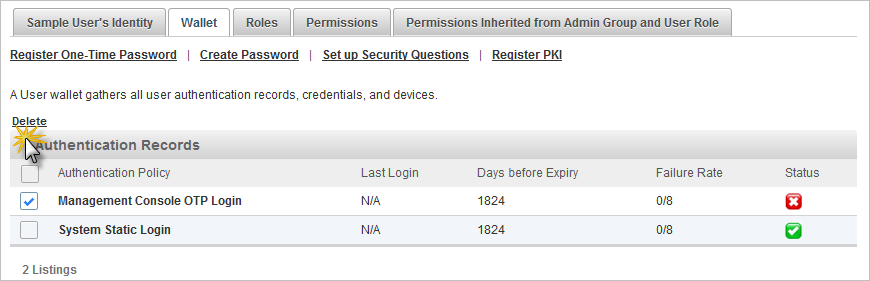
To delete an authentication record, you can either:
- Select the one or more checkbox(es) for the Authentication Records that you want to delete, and then click Delete.
- Click on the name of the Authentication Policy of the record that you want to delete, and then click Delete.

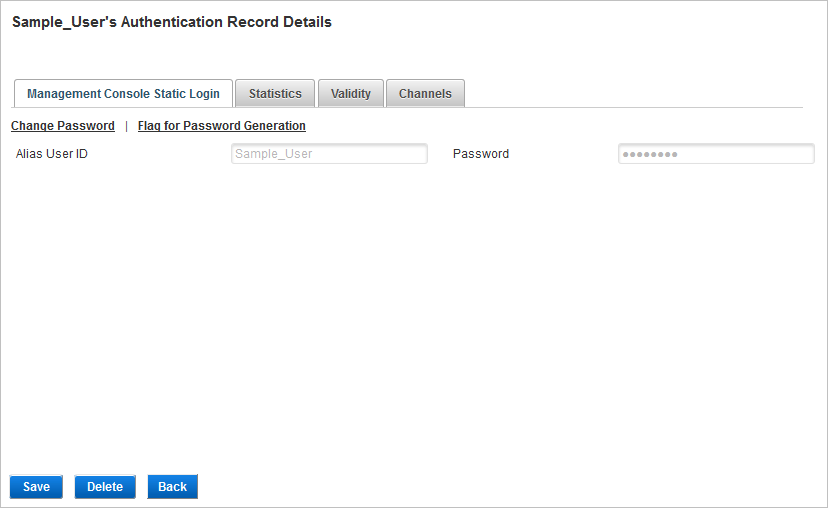
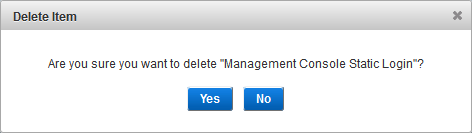
-
Click Yes to confirm.
A success message appears depending on the chosen method.
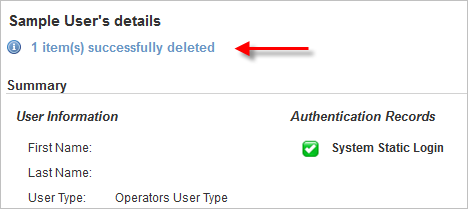
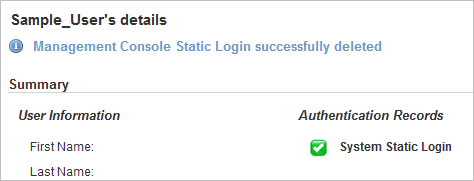
-
Click Save.
For LDAP users, instead of the Delete option, the Clear all Credentials option is available. ActivID AS will not delete users stored in LDAP, and it will only clear all credentials associated to this user that are stored in ActivID AS database.